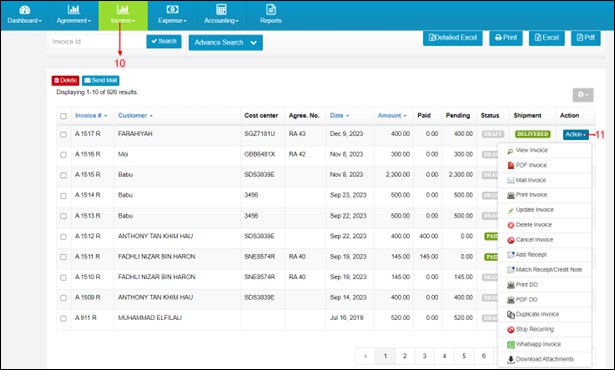How To Convert Invoice From Rental Agreement
Step 1 > Go to “Rental Agreement” under “Agreement tab”.
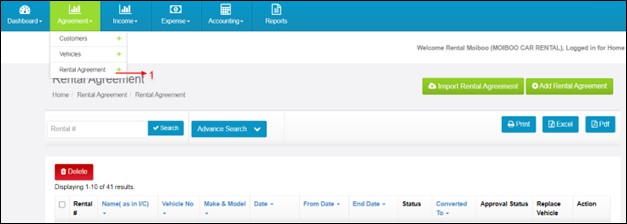
Step 2 > Go to “Action” tab and click “Convert as invoice”
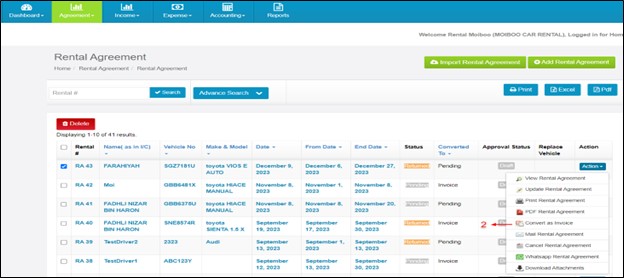
Step 3 > Moiboo will automatically fetch the customer’s details from the Rental Agreement.
Step 4 > Mention the Invoice date
Step 5 > The details will be directly fetched from the Rental Agreement, including units, price, taxes, and total amount. In case of any changes, you can amend the details.
Step 6 >Other details can be entered here if required.
Step 7 > Enable this button if it is recurring.
Step 8 > Select frequency, day & end date.
Step 9 > Save
Now the Invoice has been created successfully.
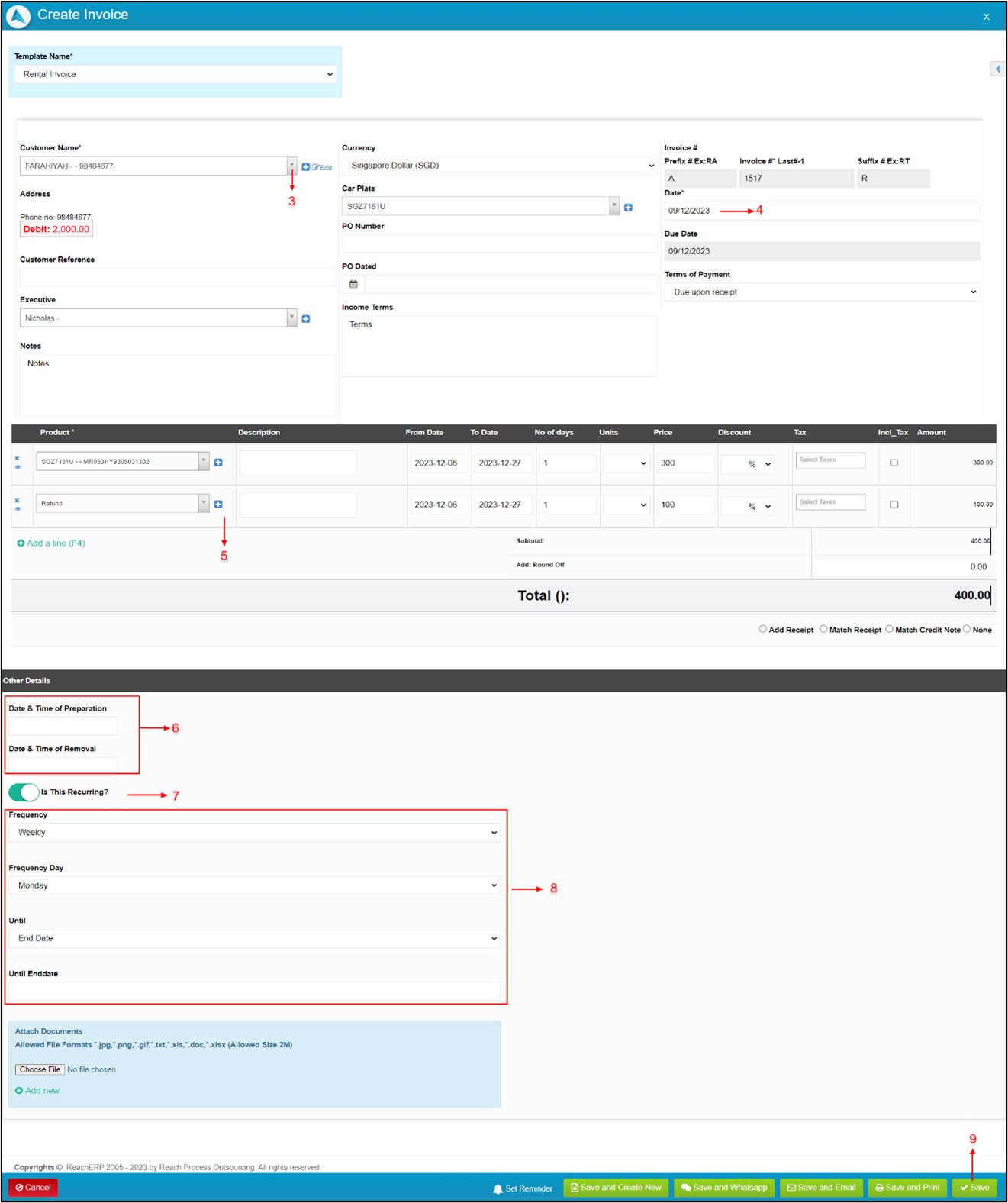
Step 10 > Click on “Invoice” under “Income tab”.
Step 11 > Choose the customer. Click on “Actions” there are many options to choose according to your requirement.