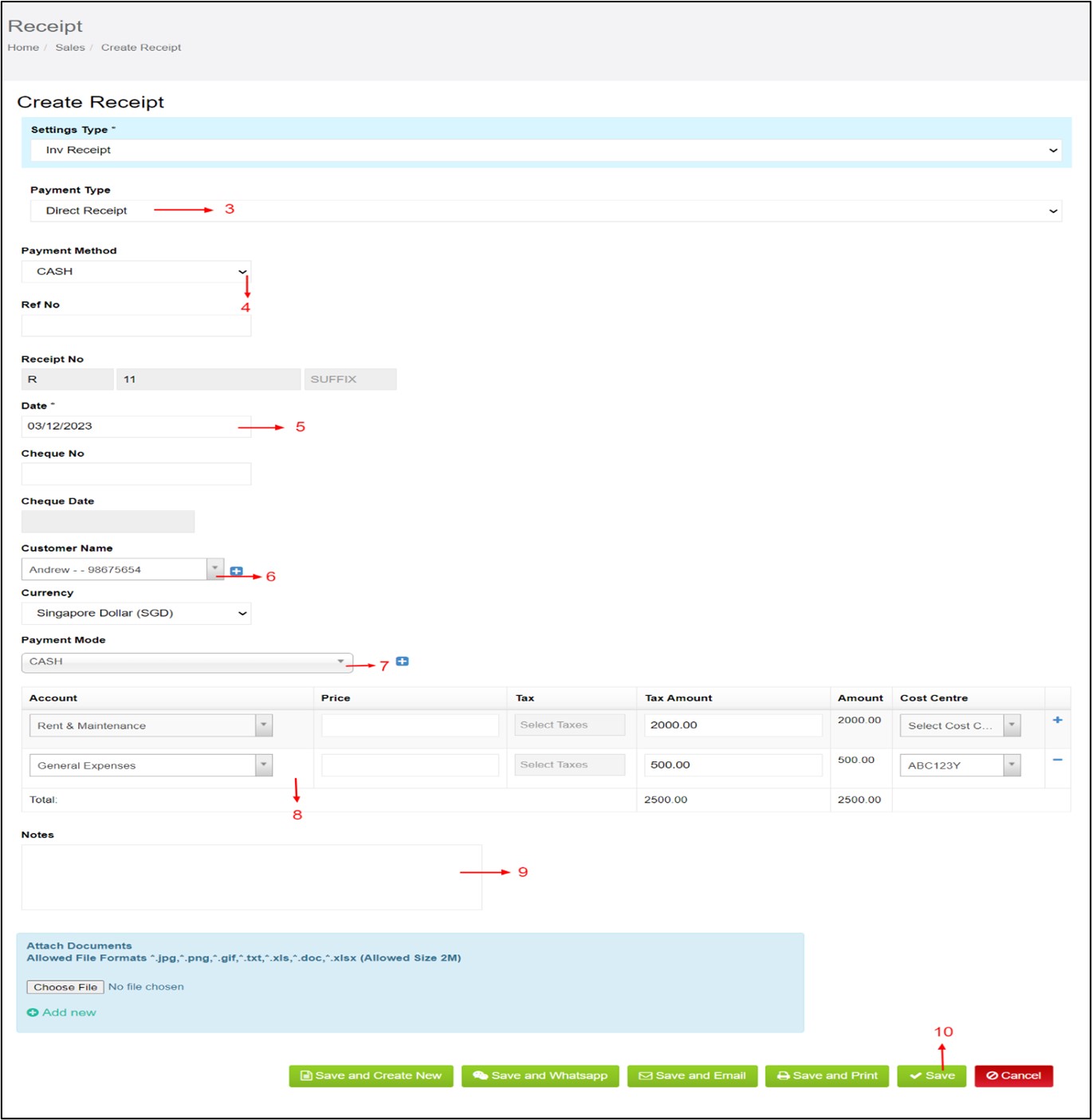Direct Receipt
A direct receipt voucher is made to acknowledge payment received from sale of an asset or any other windfall receipt. This attracts taxes as well, so it’s important to record this in Moiboo. Receipt can be made in cash, cheques or by bank transfers.
Step 1 > Go to “Receipt “under “Income tab”
Step 2 > Click on “Add receipt”.
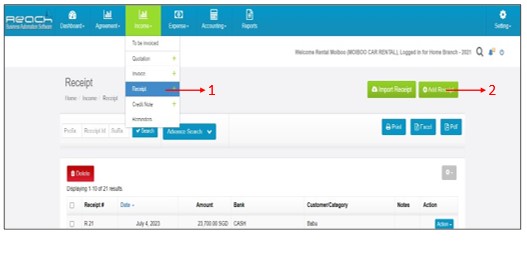
Step 3 >Select “Direct receipt “in “Payment type”.
Step 4 > Select Payment method
Step 5 > Select date.
Step 6> Select Customer from the drop-down menu.
Step 7> Select relevant Bank/Cash.
Step 8 > Now select the ledger in account.
Step 9 > Add amount for each ledger.
Step 10 > From the cost center tab choose the vehicle.
Step 11 > Save