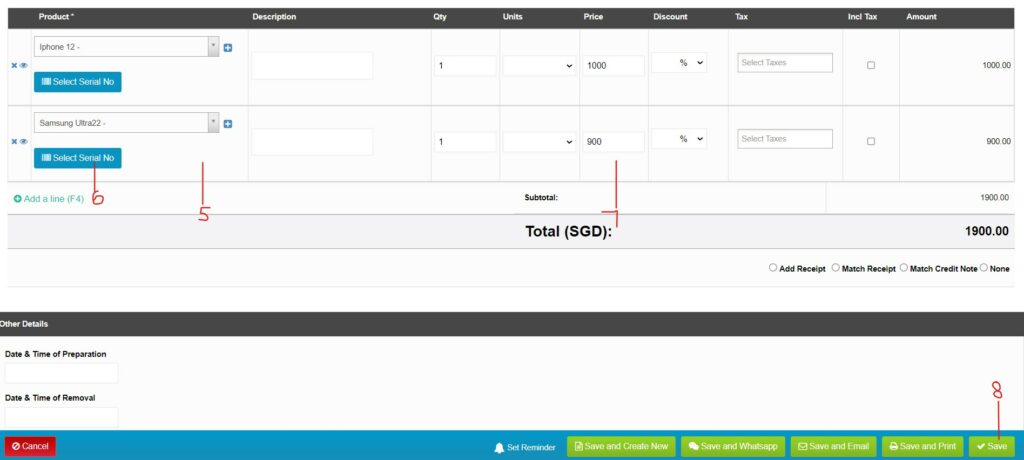How To Create Invoice
Step 1 > Under “Income” tab click on “Invoice.”
Step 2 > Click on “Add Invoice.”
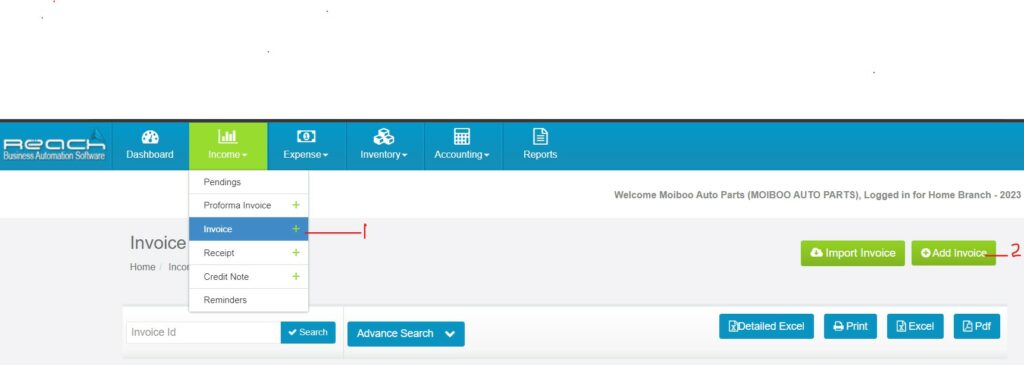
Step 3 > From the drop down choose the customer for whom you are raising an Invoice. Moiboo will automatically populate the customer’s details. In case of a new customer. You can add the details of the new customer by clicking on the “+” button near the customer field.
Step 4 > Select Invoice date.
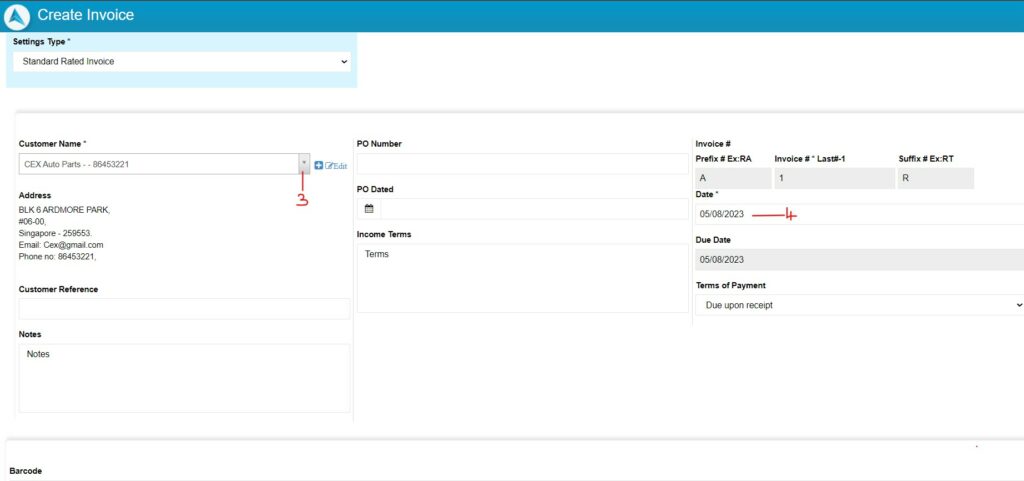
Step 5 > Add the products along with the description. While adding the products, you can add the quantity, units, discounts, and taxes.
Step 6 > Click on the serial number and select the number and quantity.
Step 7 > Enter the price.
Step 8 > Click on Save