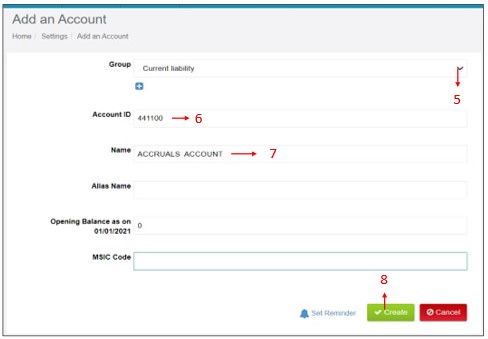How To Create Account Ledger
Accounts Ledger is a simple ledger used to store your accounting transaction data. With Accounting, you can combine all your current general ledgers into the software. It’s an essential accounting record for creating financial reports, which are crucial in business.
Step 1 > Select “Settings
Step 2 > Select Accounting
Step 3 > Under Accounting click on “Account Ledgers”
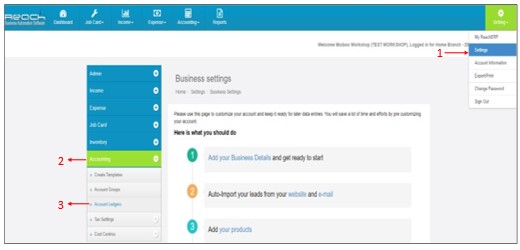
Step 4 > Click on “Add an Account”
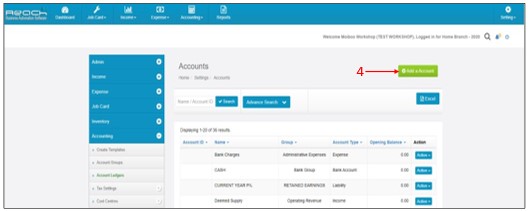
Step 5 > Choose relevant accounting group for the ledger
Step 6 > Key in the Account ID
Step 7 > Name the Account Ledger
Step 8 > Click on “Create