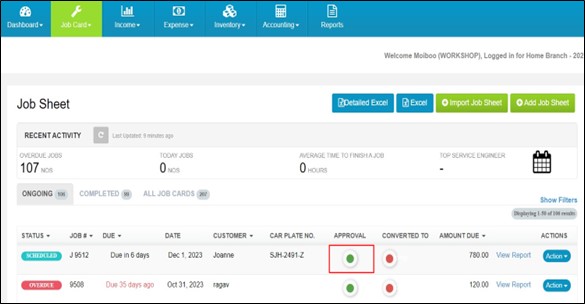How To Get Job Sheet Approval From Customer
Step 1 > Go to “Job Sheet” under “Job Card”
Step 2 > Click on Ongoing jobs
Step 3 > Click on Actions, click on “WhatsApp Job card for approval”
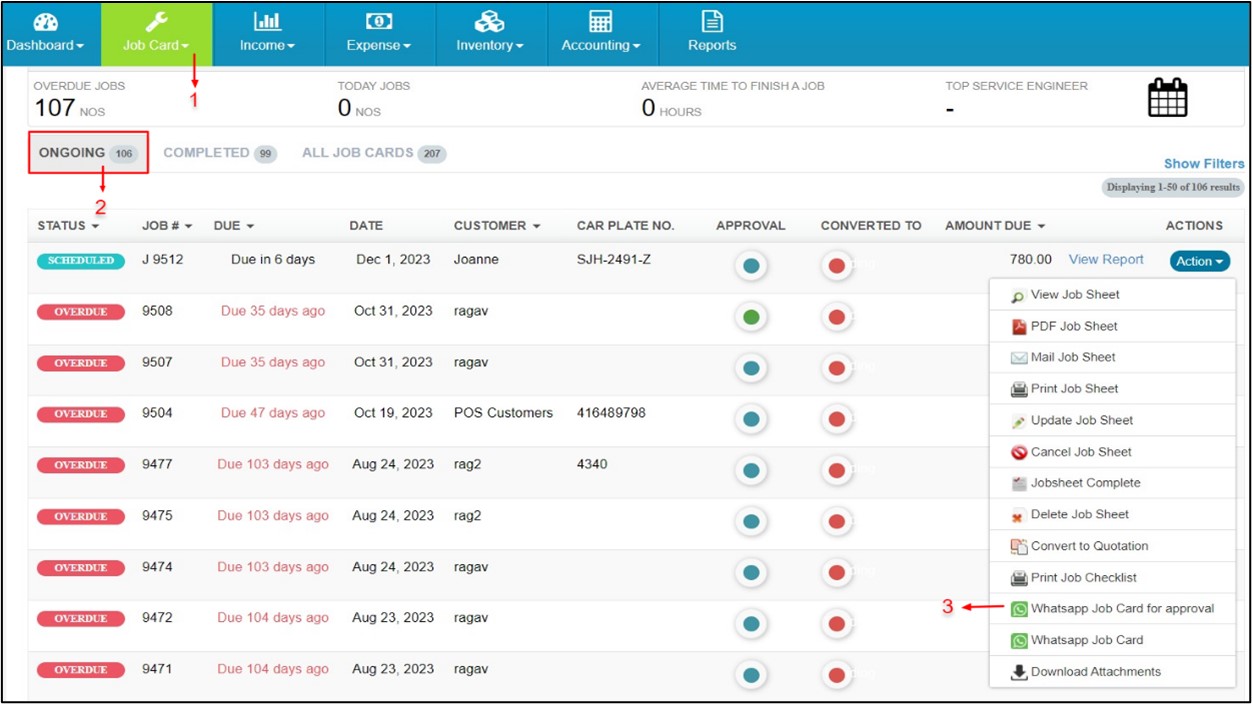
Step 4 > A pop up appears on the screen, key in customer’s WhatsApp number and send.
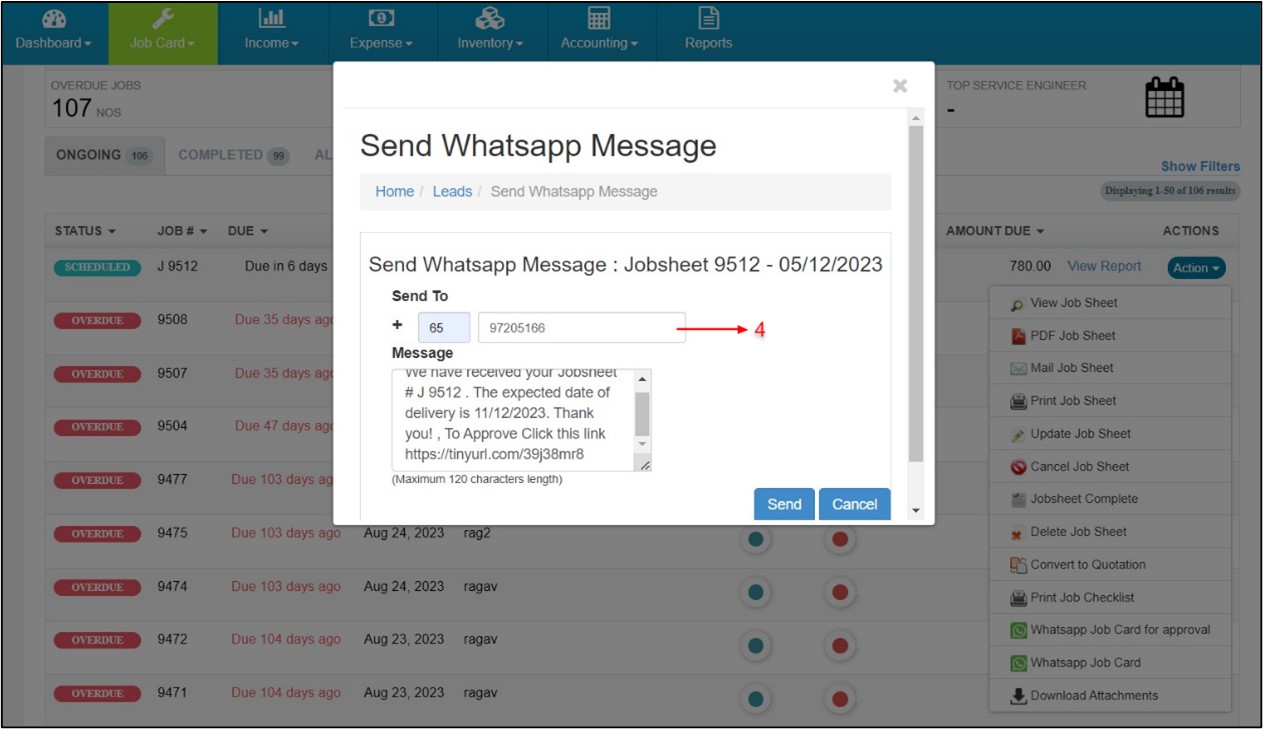
Customer will receive a Whatsapp message with a hyperlink. By clicking on the link, the Order estimate approval form will open.
Step 5> By clicking on the “approve” button, by customer, the Job Sheet gets approved.
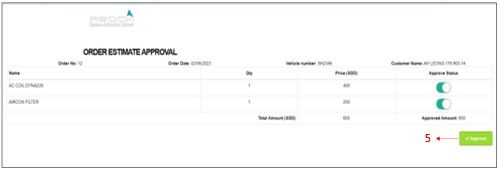
Once the customer approves the Job Sheet, the status in dashboard is updated as approved.