How To convert Sales Agreement to Sales Invoice
Now let see how sales agreement convert to invoice after generating the sales agreement.
Step 1 > Go to Agreement
Step 2 > Click on Sales Agreement
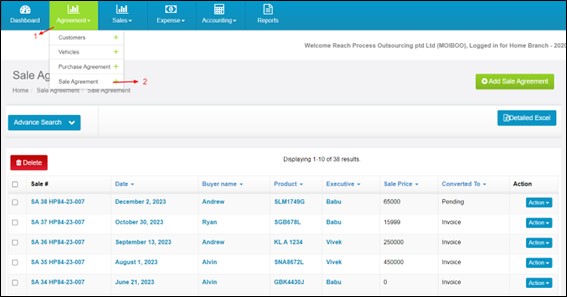
Step 3 > Click Action tab in relevant Sales agreement.
Step 4 > Click on Convert to Invoice.
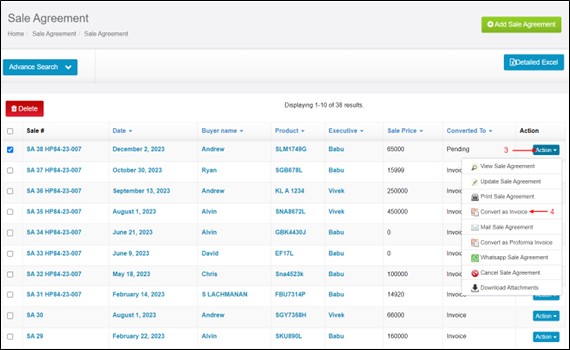
Step 5 > Moiboo will automatically fetch the customer’s details from the Sales Agreement.
Step 6 > Select executive name.
Step 7 > Select the Invoice Date.
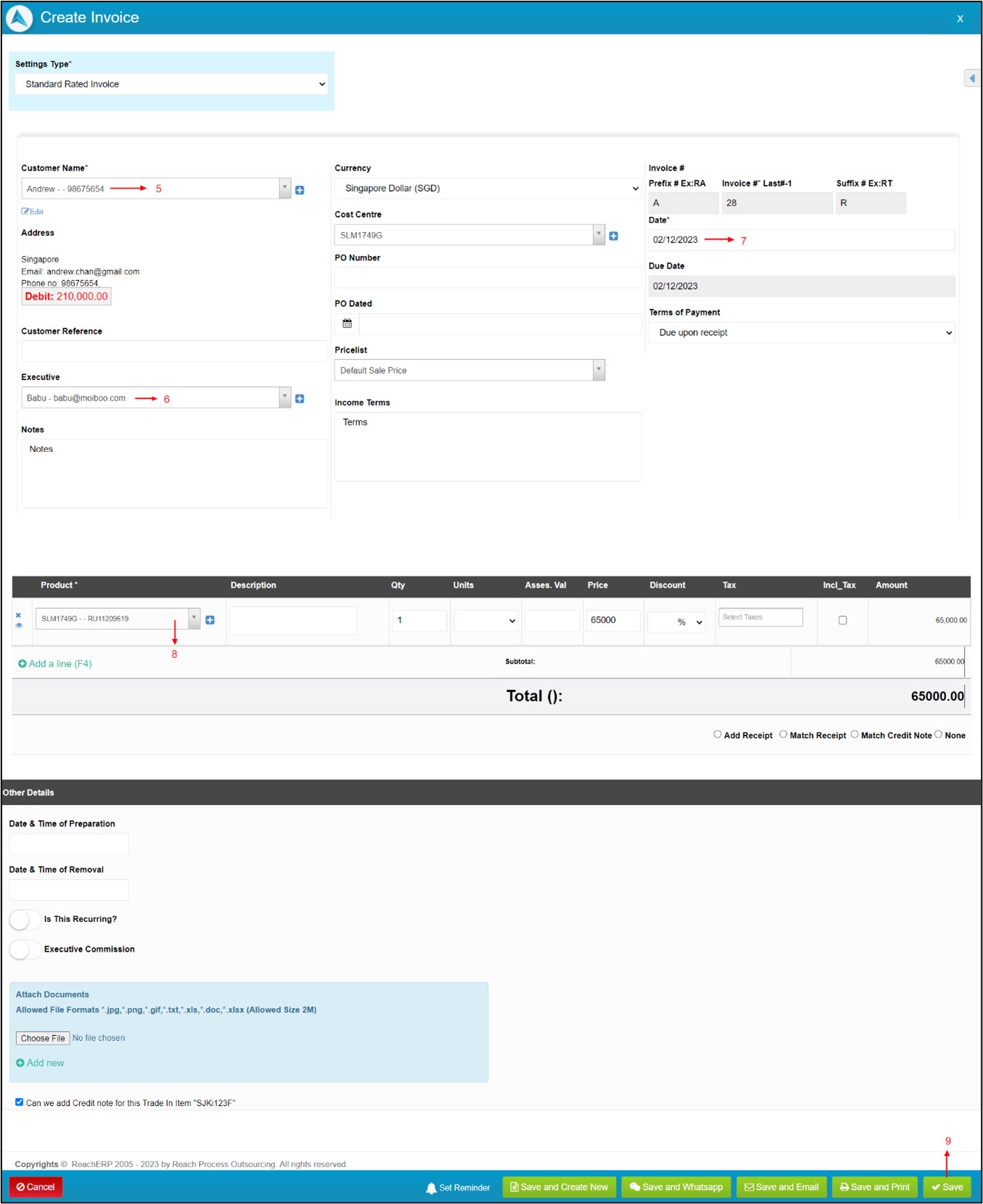
Step 8 > The product details will be directly fetched from the Sales Agreement including quantity, units, price, and taxes. In case of any changes, you can amend the details.
Step 9 > Click on Save




