How To Adjust Credit Note with Pending Invoice
Step 1 > Go to “Credit note” under “Income tab”.
Step 2 > Click on “Add credit note”.
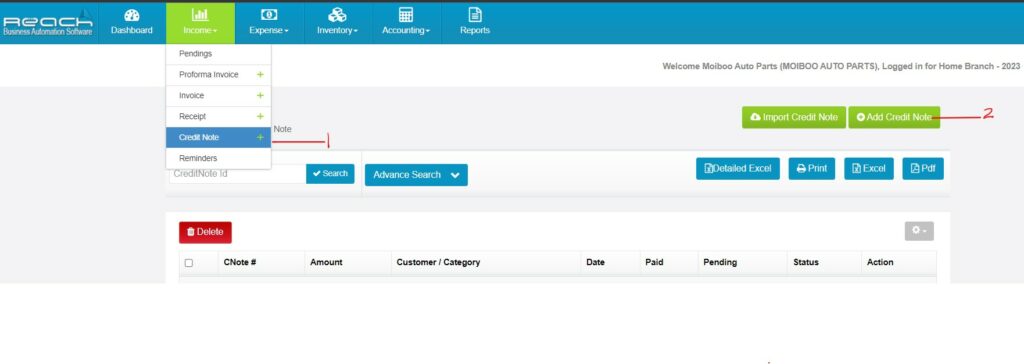
Step 3 > Choose the customer to whom you are raising a credit note. Moiboo will automatically
populate the customer’s details.
Step 4 > Select the date.
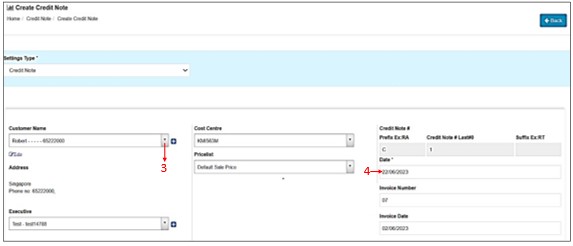
Step 5 > Select products details.
Step 6 > Enable the invoice checkbox to fetch unpaid Invoices.
Step 7 > Moiboo automatically opens and displays all the pending invoices for that customer. make sure you adjust each of the invoices which need to be adjusted.
Step 8 > Click “save”.
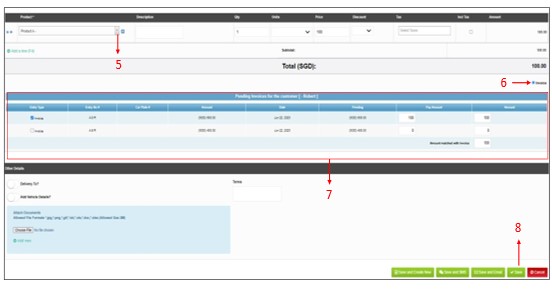
After you save your Credit Note and Pending Invoice will be matched.




