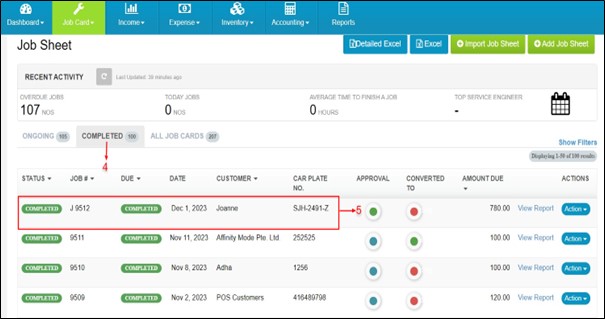How To Change Job Status To Complete
After the job is completed by the Mechanic, the job status can be changed to complete.
Step 1 > Go to “Job Sheet” under “Job Card”
Step 2 > Click on Ongoing jobs
Step 3 > Under “Action” click on “Jobsheet Complete”
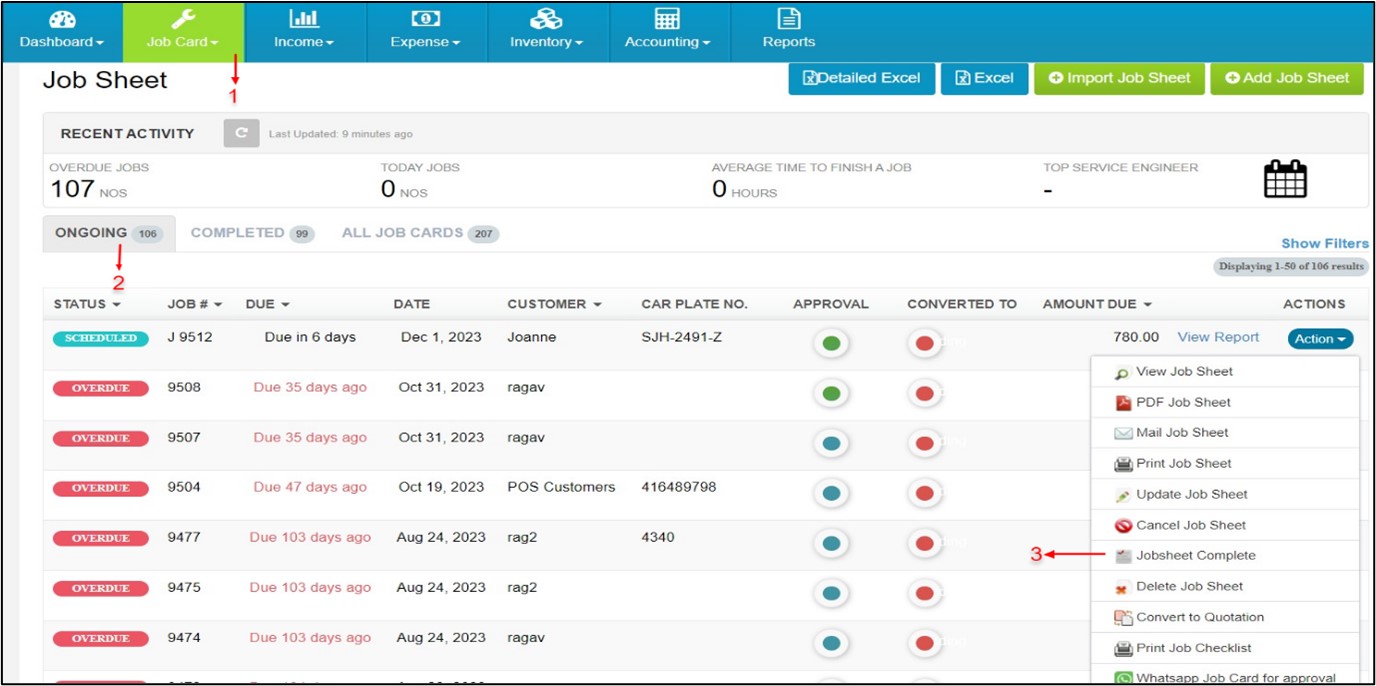
Step 4 > Click on Job Complete.
Step 5 >The job status will show as completed