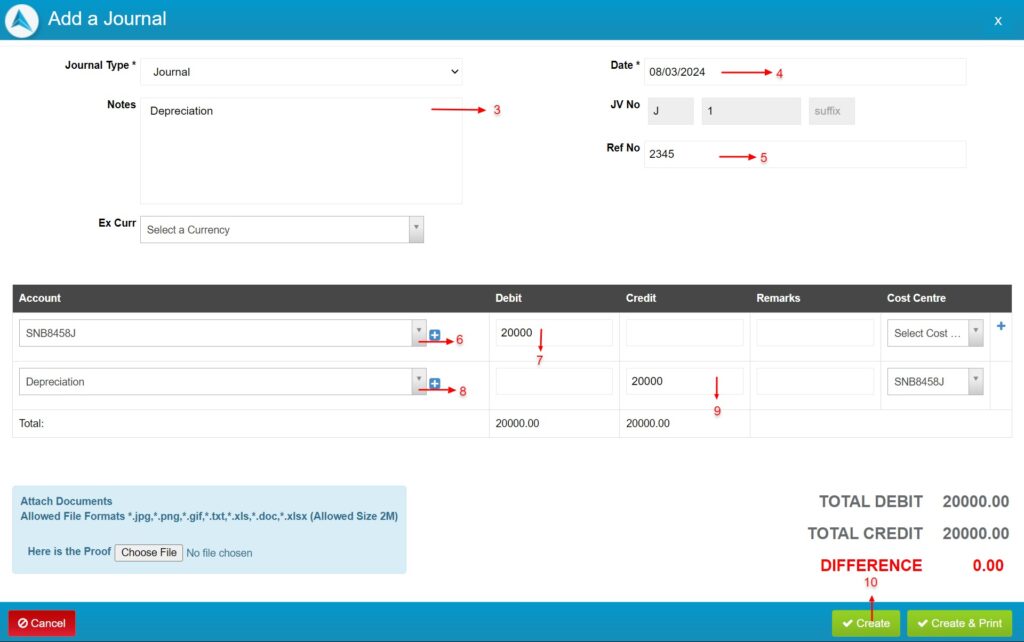Recording Depreciation
Vehicle depreciation refers to the decrease in value that occurs over time as a vehicle is used. Factors such as mileage, wear and tear, market demand, and model-specific depreciation rates contribute to the reduction in value.
Let’s see how depreciation is done in Moiboo.
Step 1 > Under Accounting, click on Journal.
Step 2 > Add a Journal
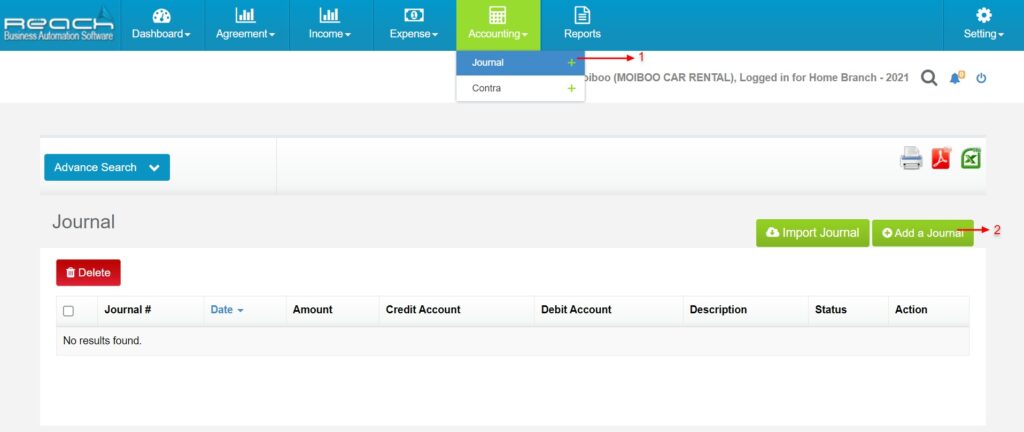
Step 3 > Under notes you can add any description or remark.
Step 4 > Choose the Date
Step 5 > Add in the Reference number if any.
Step 6 > Choose your Fixed Asset.
Step 7 > Enter the amount under Debit side.
Step 8 > Choose the Depreciation ledger from the drop-down Menu.
Step 9 > Enter the depreciation amount under Credit side.
Step 10 > Click on Create.