How To Create Sales Agreement
Step 1> Go To “Sales Agreement” under “Agreement” Tab.
Step 2> Click add “Sales Agreement”.
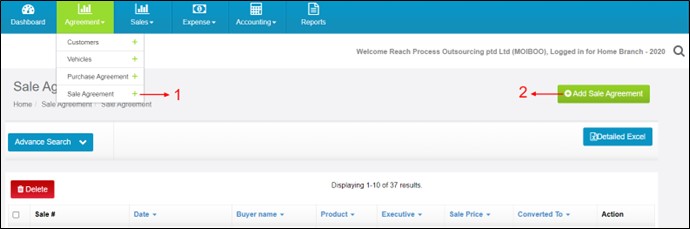
Step 3 > Select the Sales Agreement Date
Step 4 > Choose customer name from the drop-Down Menu.
Step 5 > Key in Buyer’s Document details like NRIC number/Passport /FIN.
Step 6 > Enter the product details from the drop-down Menu.
Step 7 > Enter the sale price.
Step 8 > In case you have taken Loan, enter the loan amount here.
Step 9 > Enter the Interest date.
Step 10 > Enter the balance due.
Step 11 > Select the executive.
Step 12 > In case you are trading in a vehicle select the details.
Step 13 > Choose the Deposit Payment Mode.
Step 14 > Click on Generate Agreement
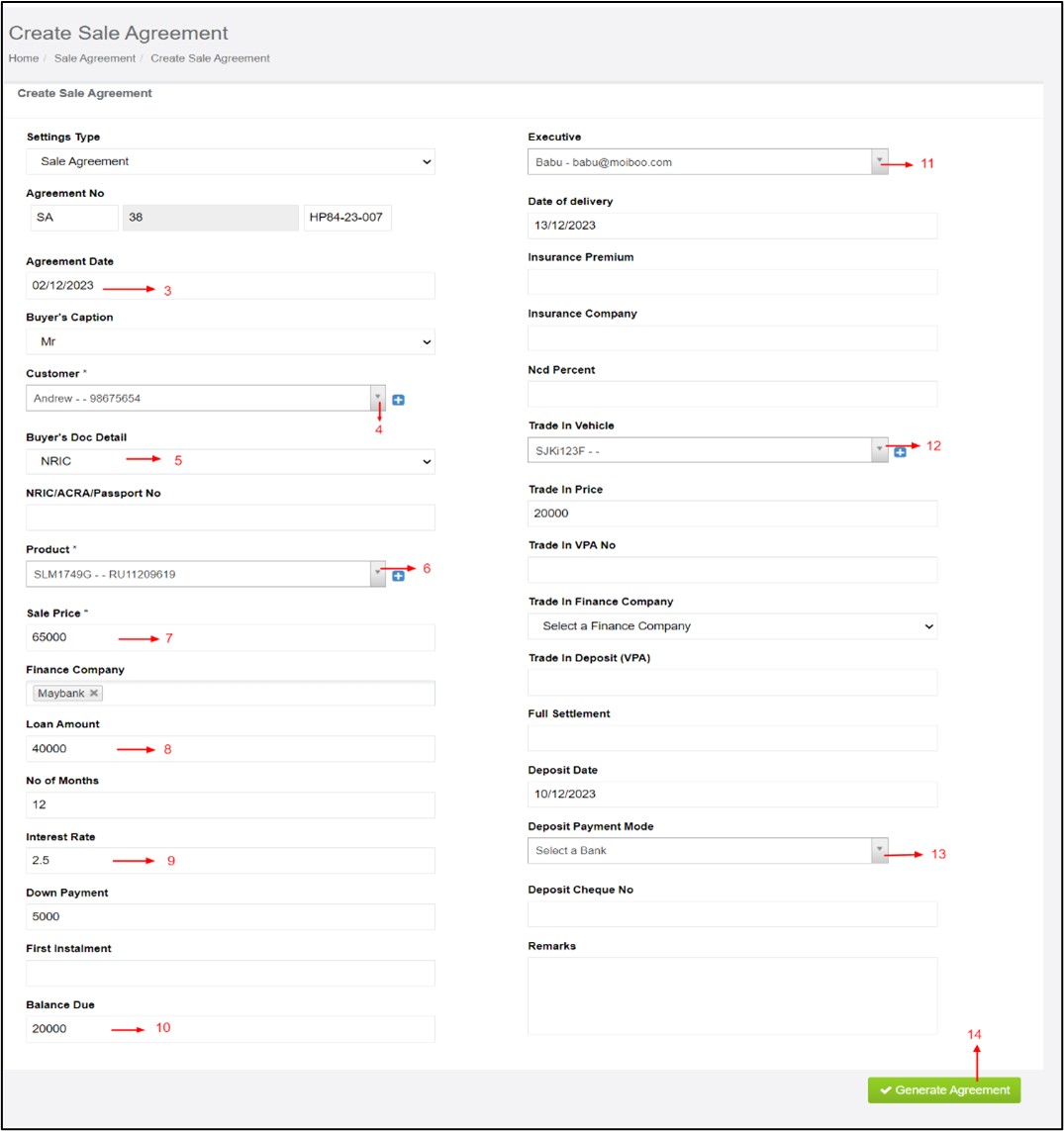
Step 15 > Get Signed in digitally by customer.
Step 16 > Click on save.
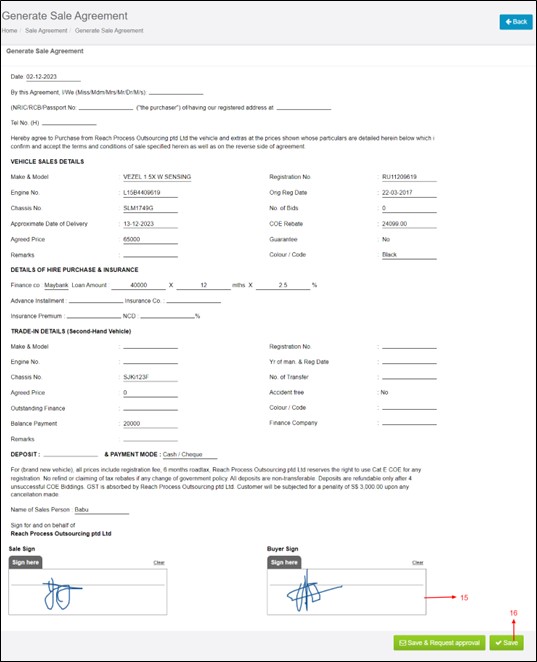
The Sales Agreement is generated.




