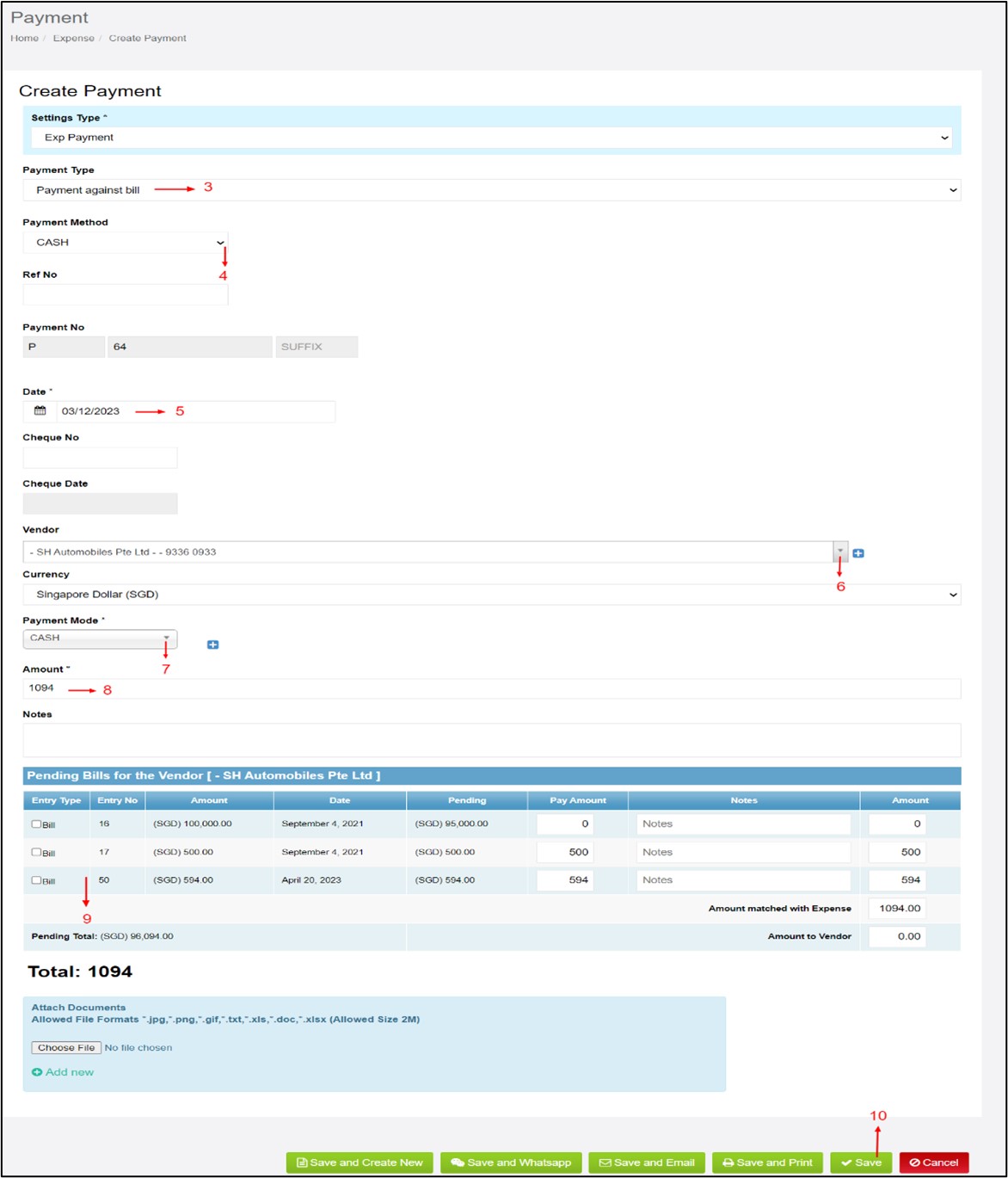Payment
Payment Against Bill
This kind of payment is made if the supplier has issued an invoice already which has been recorded in Moiboo Software and subsequently payment is made on the due date.
Step 1 > Go to “Payment” under “Expenses” tab.
Step 2 > Click on “Add payment” button.
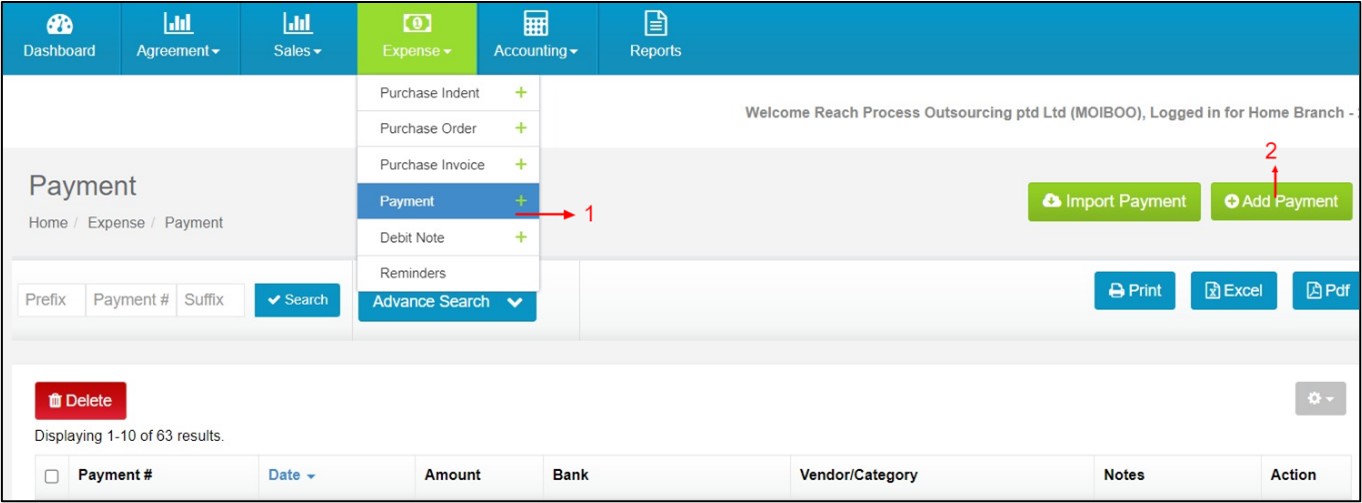
Step 3 > Select Payment against bill in payment type.
Step 4 > Select Payment Method
Step 5 > Select the date.
Step 6 > Select vendor.
Step 7 > Select relevant Bank/Cash
Step 8 > Add the amount.
Step 9 > Choose the pending bill and now adjust the amount here.
Step 10 > Click “Save.”