Receipt
Receipt Against Invoice
A receipt against invoice is made towards a credit invoice raised earlier to adjust the customer’s account for balance payments.
Step1 > Go to “Receipt “under “Income tab”.
Step 2 > Click on “Add receipt”.
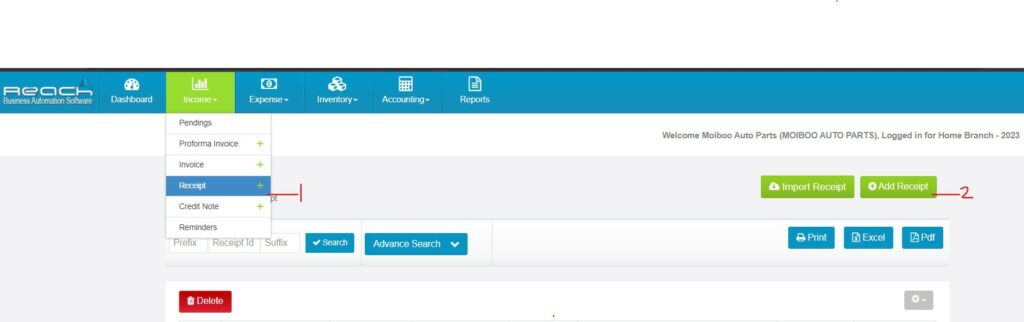
Step 3 > Select “Payment against Invoice” in payment type.
Step 4 > Now select Payment method.
Step 5 > Select date.
Step 6 > Select relevant Bank/Cash.
Step 7 > Enter the amount to be paid.
Step 8 > Select Customer from the drop-down menu.
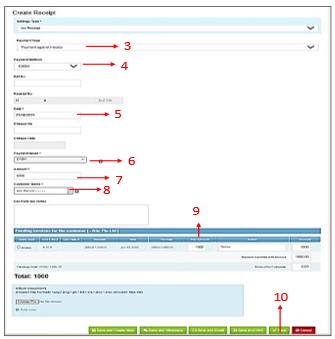
Step 9 > Key in the pay amount here.
Step 10 > Click “save”.




