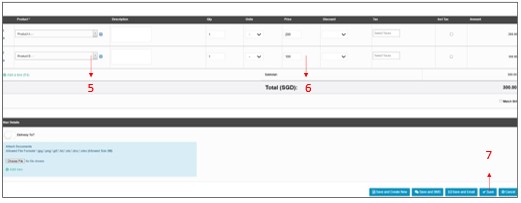Debit Note
How To Create Debit Note
Step 1 > Go to “Debit Note” under “Expense” tab.
Step 2 > Click on “Add Debit Note”.
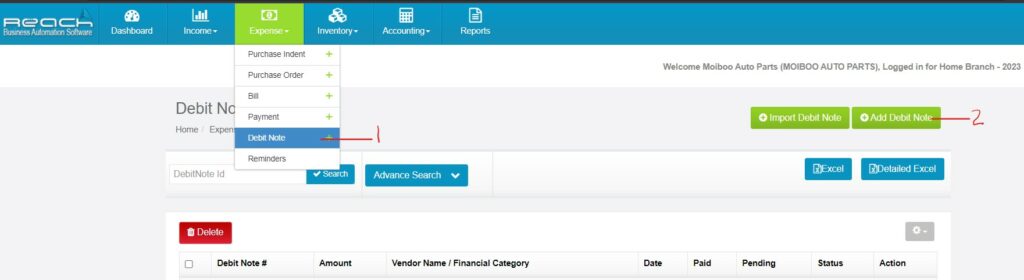
Step 3 > Choose the vendor to whom you are raising a debit note. Moiboo will automatically populate the vendors’ details.
Step 4 > Select the Date
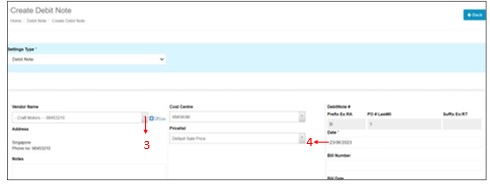
Step 5 > Add the product details.
Step 6 > Key in the price
Step 7 > Click “save.”