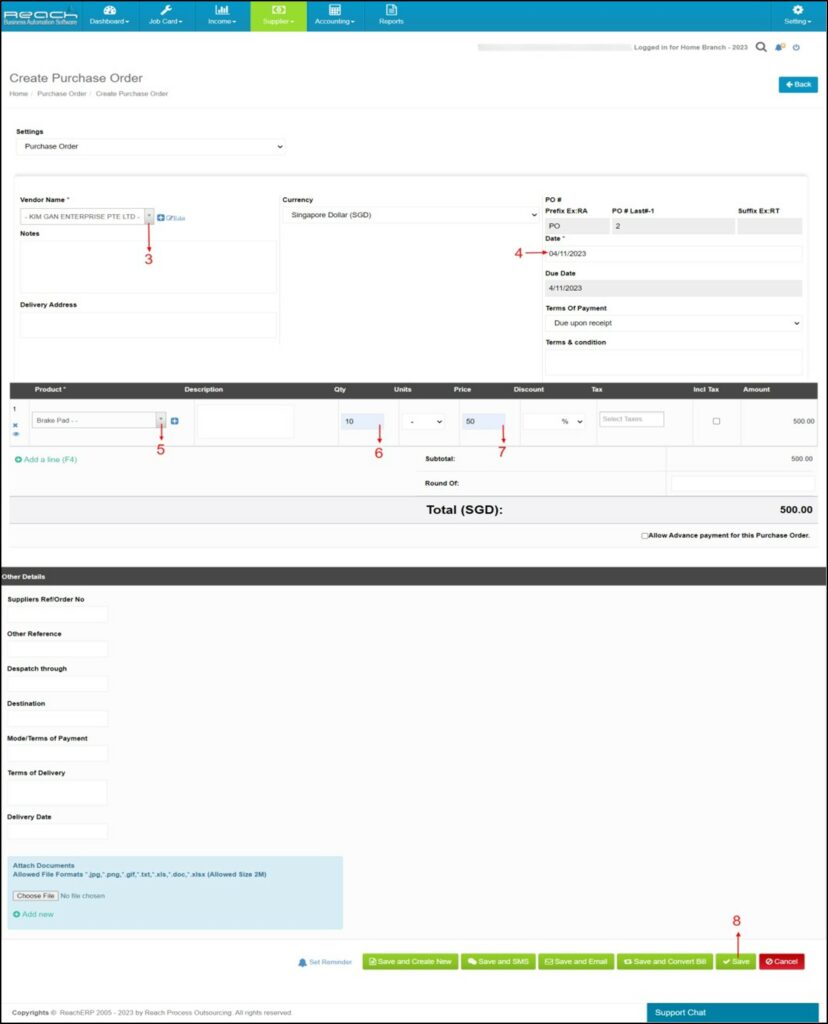Purchase Order
How to Create Purchase Order
Step 1 – Under Expense/Supplier Tab Click on Purchase Order
Step 2 – Click on Add Purchase Order
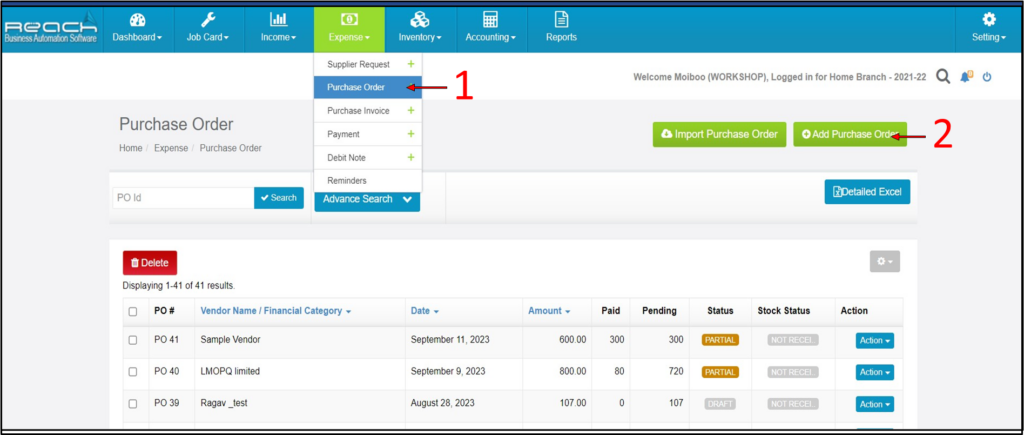
Step 3 – Choose the vendor from the drop-down Menu.
Step 4 – Select Date
Step 5 – Choose the Product
Step 6 – Enter Quantity
Step 7 – Key in the price
Step 8 – Save