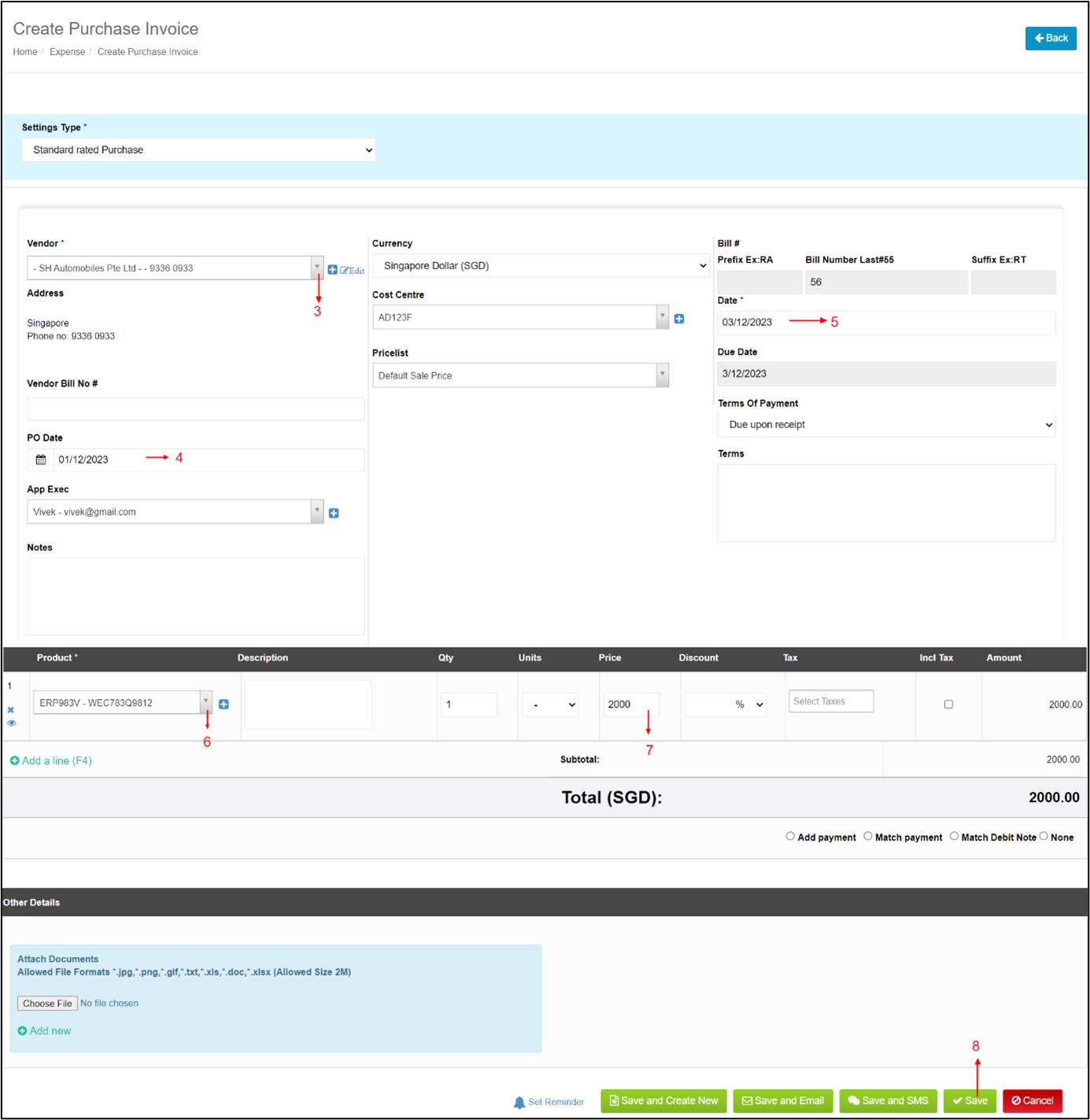Purchase Invoice
How To Add Vehicle Purchase
Step1 > Go to “Bill” under “expense” tab.
Step 2 > Click on “Add Purchase Bill” Button.
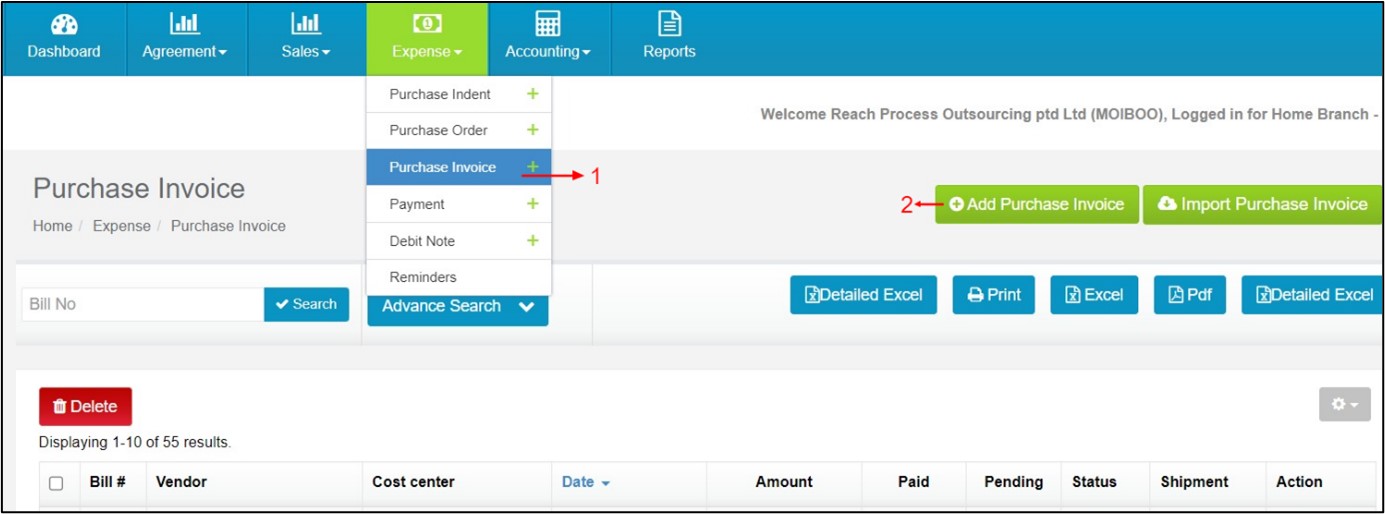
Step 3 > Select vendor details.
Step 4 > Select the PO date.
Step 5 > Enter the due date for the PO.
Step 6 > Add the products, you can choose taxes if applicable.
Step 7 > Key in the price of the products.
Step 8 > Click “save”.