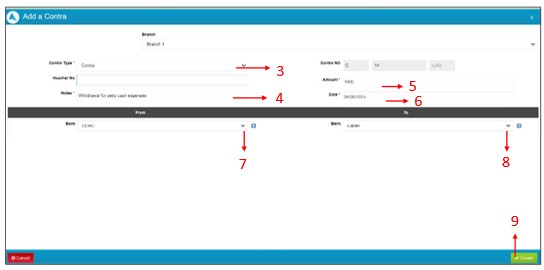Workshop Software
Contra
As per the accounting principles, a contra entry is a transaction involving transfer of cash between one cash A/c to another and one cash A/c to another bank A/c, it is a transaction indicating transfer of funds from
- Cash account to bank account.
- Bank account to cash account.
Step 1 > Go to “Contra” under “Accounting” tab.
Step 2 > Click on “Add Contra”.
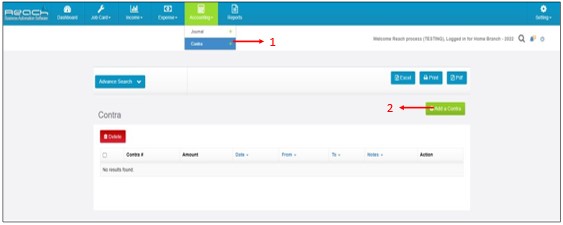
Step 3 > Select Contra under Contra type
Step 4 > Add a note for your reference
Step 5 > Key in the amount.
Step 6 > Select the date
Step 7 > Select the Bank/Cash in from, column
Step 8 > Select the Bank/Cash into column
Step 9 > Finally click on “Create