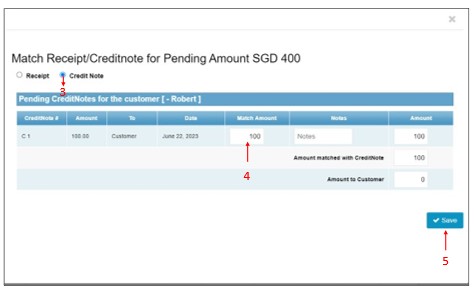Credit Note
How To Adjust Existing Credit Note With Invoice
Step 1 > Under Income tab select Invoice
Step 2 > Select the customer, click on Actions tab, and select “Match Credit Note”
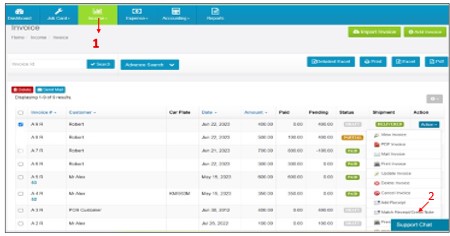
Step 3 > A pop up Screen appears, choose the option “Credit Note”. Moiboo will fetch the Invoice.
Step 4 > Enter the amount in the Match amount column.
Step 4 > Finally “Save”