Making A Refund Payment Against Credit Note
A credit note acts as a replacement for a refund in that it allows the buyer to purchase your products or services later without paying for it. When you issue a refund, you need to take out cash and give it back to the customer.
Step 1> Go to “credit note” under “income tab”.
Step 2> Click on “add credit note”.
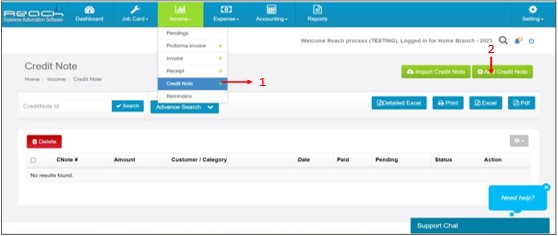
Step 3 > Choose the customer to whom you are raising a credit note. Moiboo will automatically
populate the customer’s details.
Step 4 > Select date.
Step 5> Select products details.
Step 6> Enable the invoice checkbox.
Step 7> Moiboo automatically opens and displays all the invoices for that customer. Make sure
you adjust each of the invoices which need to be adjusted.
Step 8> Click “save”.
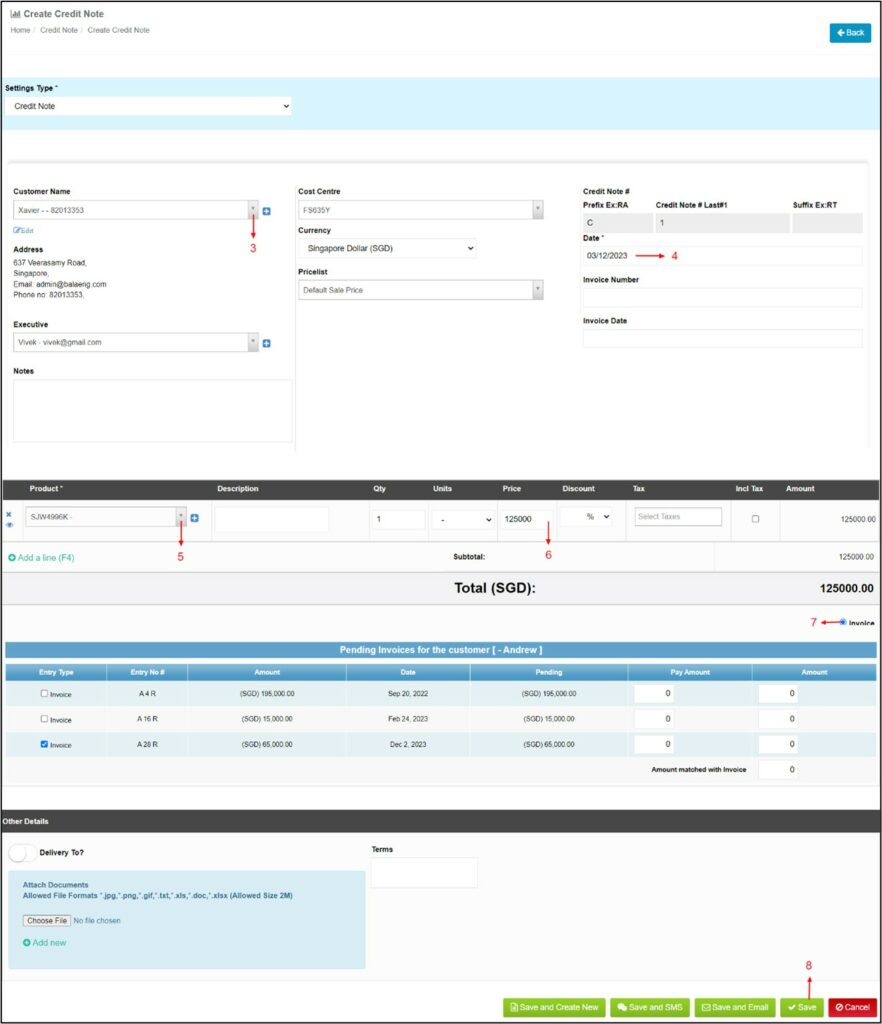
Now the payment page opens, and the details can be entered, and payment can be made.
Step 9 > Choose the date
Step 10 > Select the payment method
Step 11 > Enter the amount to be paid.
Step 12 > Select the Bank
Step 13 > Save
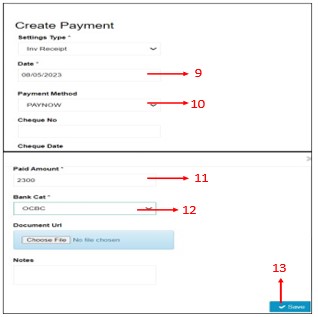
Now the credit note Status will be changed to paid.




