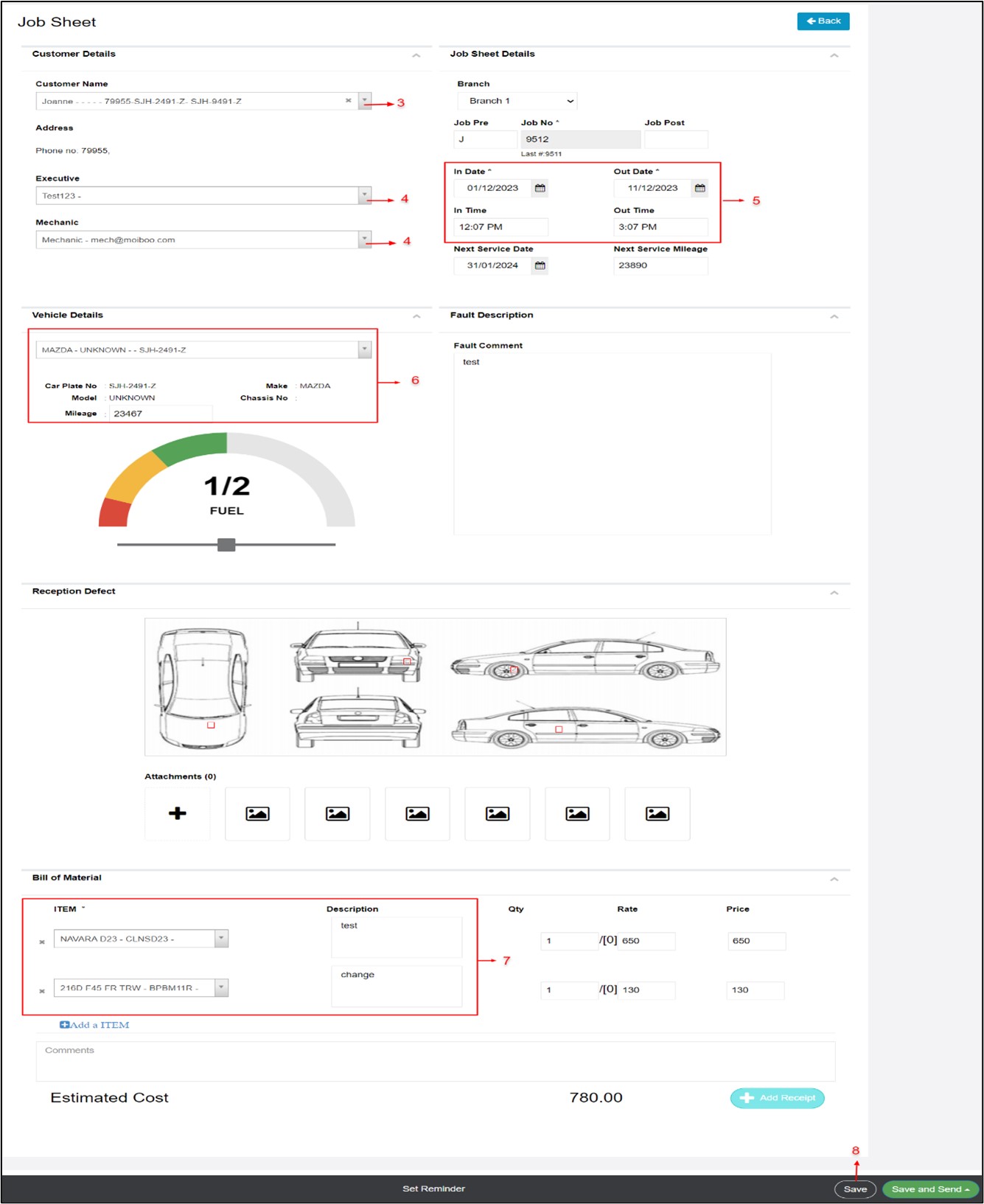Job Sheet
How To Add Job sheet
Step 1> Go to “Job sheet “under “Job card”.
Step 2> Click on “Add Job sheet”.
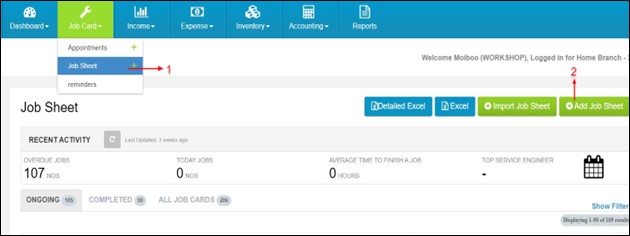
Step 3 > Select Customer
Step 4 > Select Executive and Service engineer.
Step 6 > Enter the vehicle details
Step 7 > Select Item, Add Description, Quantity & Price.
Step 8 > Save.