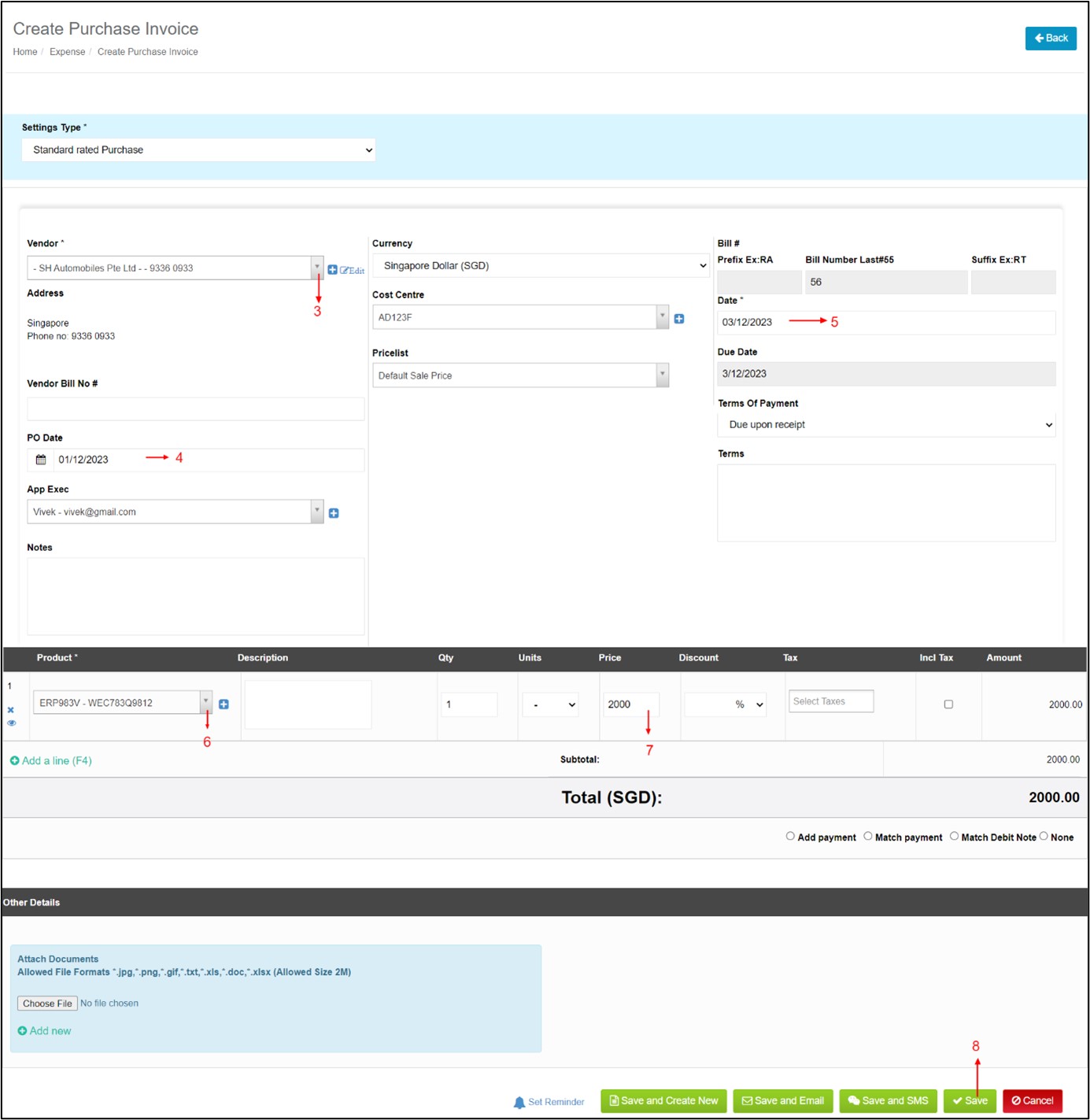Purchase Invoice
How To Create Purchase Invoice
A purchase invoice is a document that a seller sends to a buyer to request payment for goods or services. The invoice should include the date of the transaction, the quantity and type of goods or services sold, the prices of each item, any discounts or GST tax, and the total amount due.
Step1 > Go to “Bill” under “expense” tab.
Step 2 > Click on “Add Purchase Bill” Button.
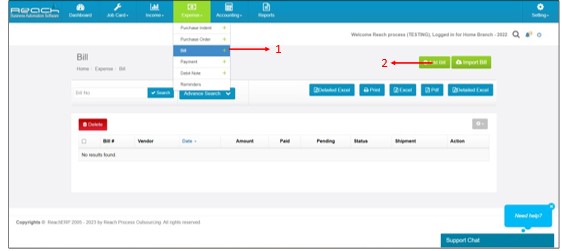
Step 3 > Select vendor details
Step 4 > Select the Purchase Invoice date
Step 5 > Enter the due date for the Purchase Invoice.
Step 6 > Add the products, you can choose taxes if applicable.
Step 7 > Key in the price of the products.
Step 8 > Click “save”.