Receipt
Advance Receipt
Many times, advance payments are made during normal trade. Such advances are adjusted against future invoices from the customer.
Step 1> Go to “Receipt “under “Income tab”.
Step 2> Click on “Add receipt
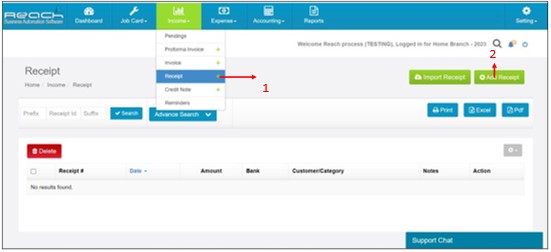
Step 3 > Select for advance against invoice in payment type.
Step 4 > Now select Payment method.
Step 5 > Now select the date.
Step 6 > Select relevant Bank/Cash
Step 7 > Enter the Amount.
Step 8 > Select the customer from the drop-down menu.
Step 9 > Add a note for your reference.
Step 10 > Click “save”
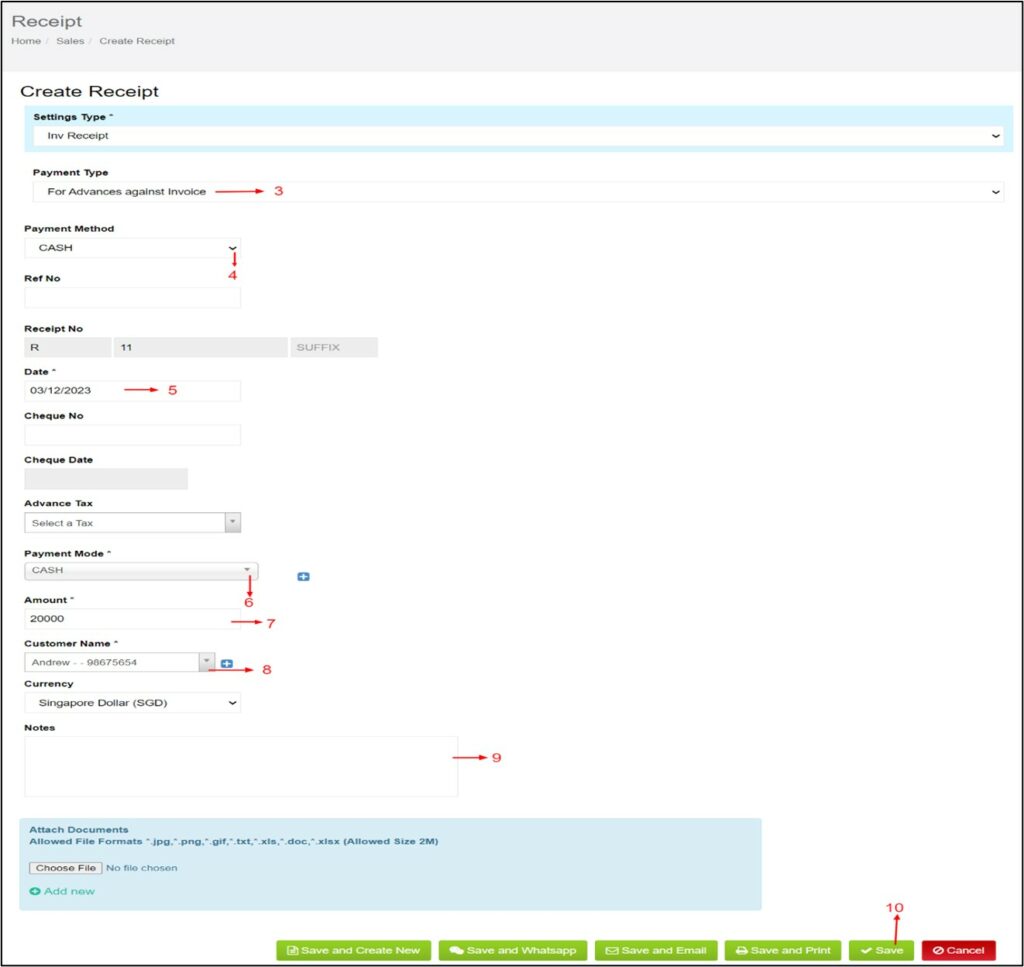
Moiboo automatically creates relevant accounting entries in the Daybook, ledgers, Financial and Tax Statements as well, so you can save time on separate accounting entries.




