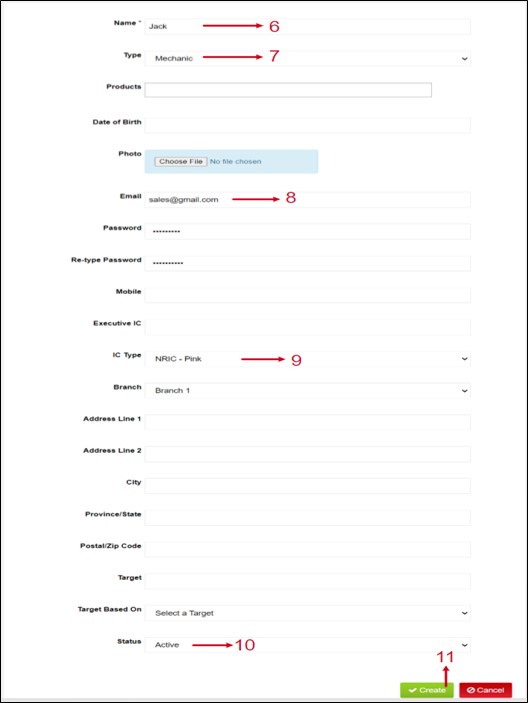Settings
How To Create Mechanic
Step 1 > Go to Settings
Step 2 > Click on Admin
Step 3 > Click on Users & Restrictions
Step 4 > Click on Mechanic
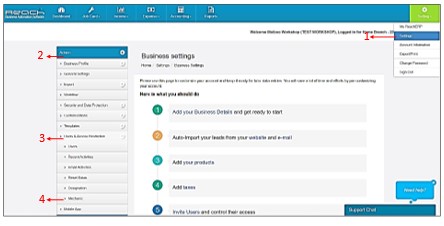
Step 5 > Click on Add a Lead Mechanic
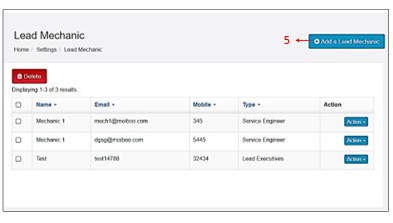
Step 6 > Key in the name of your Mechanic
Step 7 > From the drop-down menu select the category like executive, lead mechanic, delivery executive
Step 8 > Key in the Mechanics Email ID
Step 9 > For Identification purpose, enter the IC details
Step 10 > Select the status as Active
Step 11 > Click on “Create”