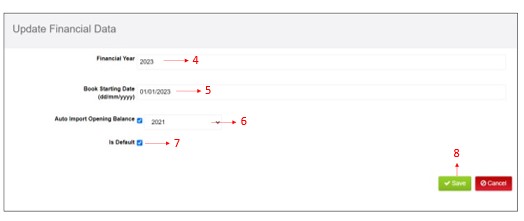Auto Spare Parts
Creating A Financial Year
Step 1 > Go to “My Reach ERP” under the settings tab.
Step 2 > Click Organization name, it will go to Financial Year
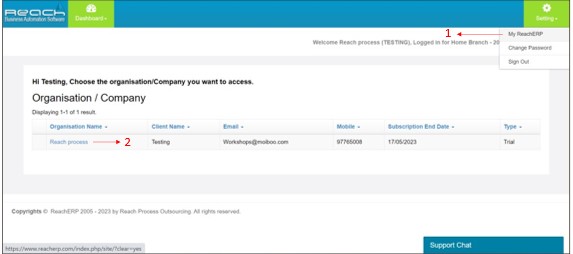
Step 3 > Now click “add” button and create new financial year.
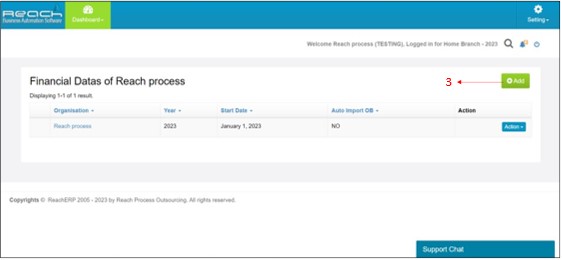
Step 4 > Enter the Financial Year.
Step 5 > Select the financial year starting date.
Step 6 > If you want to import the opening balances from previous financial year, please select previous financial year under Auto Import opening Balance.
Step 7 > Tick the default check box. This will help you to login to the new financial year directly
Step 8 > Click save.