Debit Note
How To Add Receipt Against Debit Note
Step 1 > Click on “Debit Note” under “Expenses” tab
Step 2 > Choose the customer go to “action” button and click “add receipt”.
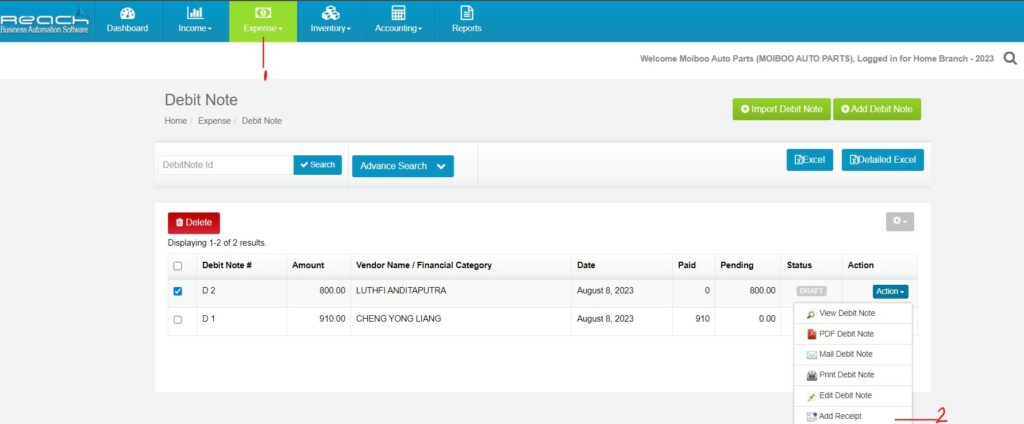
Now the payment page appears, add payment details.
Step 3 > Select the date.
Step 4 > Enter the Amount
Step 5 > Select relevant Bank/Cash
Step 6 > Save.
Now the credit note Status will change to paid.





