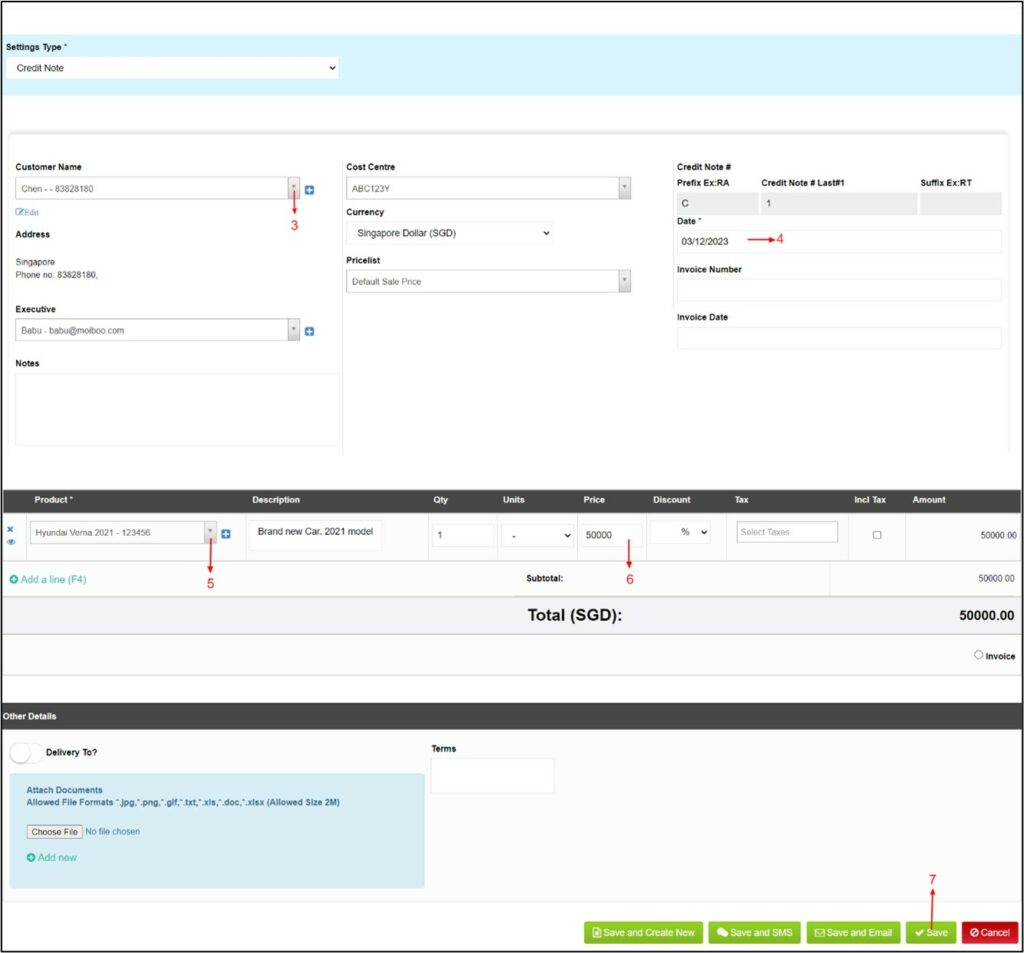Credit Note
How To Create Credit Note
Step 1 > Go to “Credit note” under “Income tab”.
Step 2 > Click on “Add credit note”.
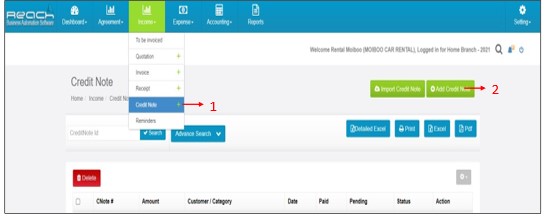
Step 3 > Add Customer details from the drop-down menu to whom you are raising a credit note.
Step 4 > Select date.
Step 5 > Select the product, enter the details like description, quantity.
Step 6 > Enter the price.
Step 7 > Finally “Save”