How To Create Customers
A customer database helps you improve customer retention, increase revenue, and increase the value of each customer.
The more you know about prospects, the better you’ll be able to cater to them. Customers want to feel unique and cared for. With the right date to support you in personalizing your approach, you will be able to give the best services. Moiboo helps in creating a strong database and enables you to fetch all the datas from time to time.
Step 1 > Go to “Settings” under “Setting Tab”.
Step 2 > Click On “Income” & go to “Customers” under Customer Setting.
Step 3 > Click On “Customer”.
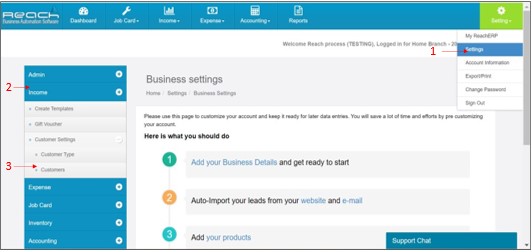
Step 4 > Click On “Add Customer”.
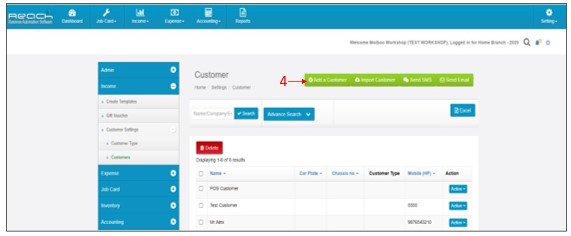
Step 5 > Enter Customer Name
Step 6 > Enter Customer Mobile No.
Step 7 > To fill all in all the relevant details here like Address, Accounting, Identification, Multivehicle,
GST Click On “More Details”.
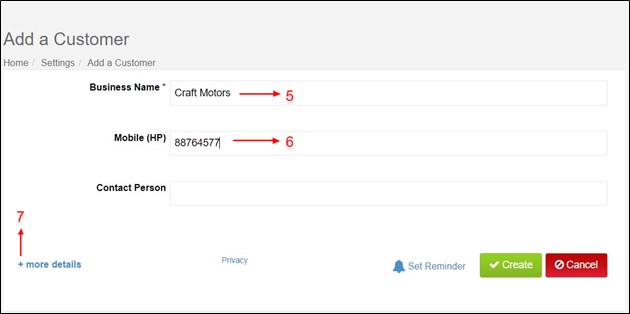
This is Primary field in Customer Creation, under more details. The fields are optional. When all the
details are entered here, Moiboo will fetch all the details and make your work more user friendly. All
the customer details like Date of Birth, Email Id, Website, car details can be entered here.
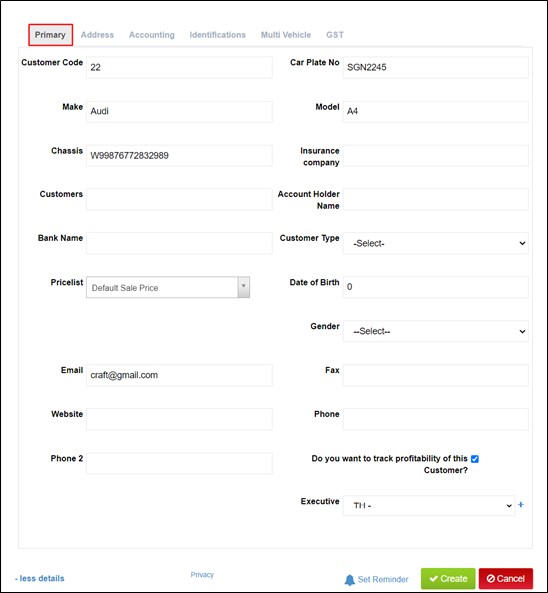
The Next field is the address of the customer. All the details are entered here. For the Shipping
address, select the option Same as billing address or enter different details.
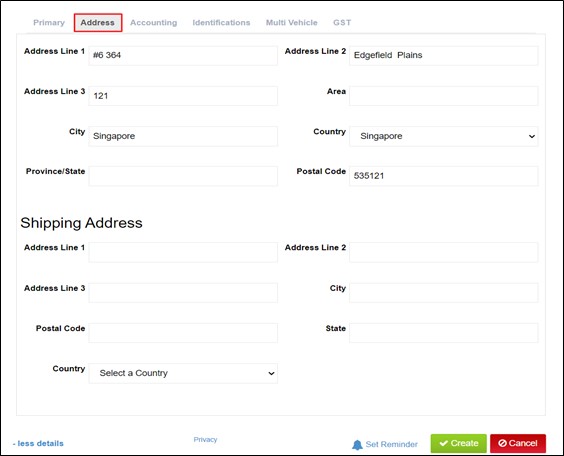
In the Accounting Field details regarding the accounts, credit period, terms of payment can be updated. This is an optional field you can use if you want to set custom payment terms for this customer.
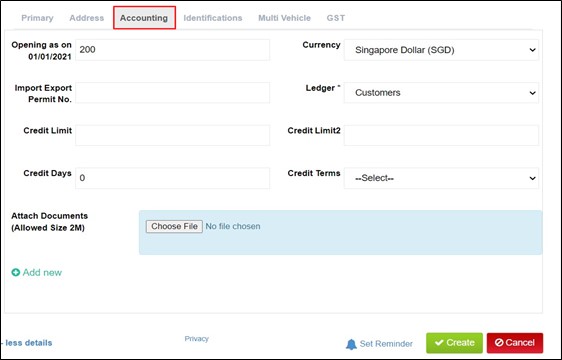
In the Identification field the Customers IC and details can be stored
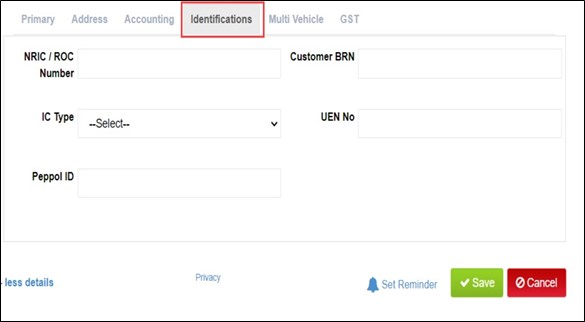
In the Multivehicle field, if a customer has more than one vehicle, this field is used. All the vehicles’ details can be stored and Moiboo will help to fetch the details during transactions in the software.
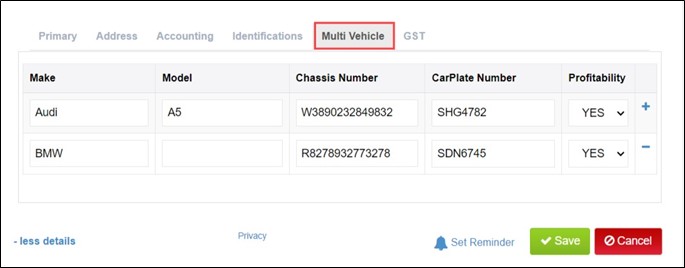
The details regarding GST can be entered in this field below
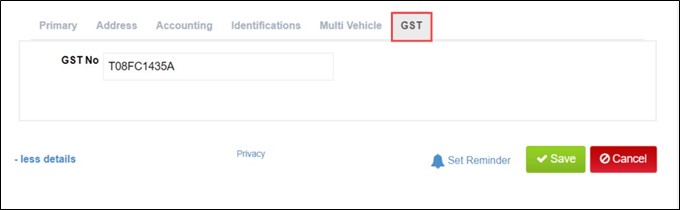
Finally Click on “Create”




