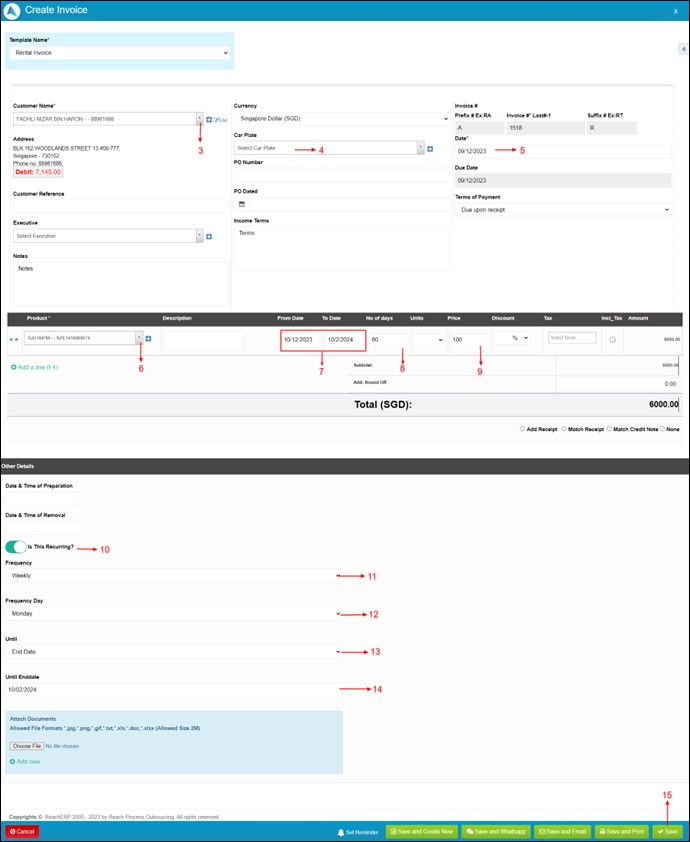How To Set Recurring Invoice
In a long-term agreement in car rentals, when the invoice is first created there is an option as recurring invoice where you can set the setting as recurring invoice and collect the rental amount weekly or monthly. This is a very useful feature in Moiboo which allows you to work hassle-free. Let’s see how to set up a recurring invoice.
Step 1 > Go to “Invoice” under Income Tab
Step 2 > Click on Add Invoice
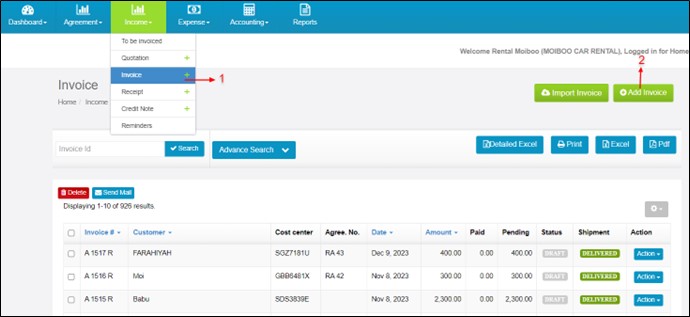
Step 3 > Enter the Customer’s name. Moiboo will automatically populate all the details.
Step 4 > Enter the car plate number.
Step 5 > Select the Invoice Date
Under the product details enter the details of the vehicle, any description to be added also can be done here.
Step 6 > Enter the vehicle details from the drop-down menu.
Step 7 > Enter the From Date and To Date of the vehicle to be rented.
Step 8 > Enter the number of Days.
Step 9 > Enter the price.
Step 10 > Click on the toggle switch and make sure to indicate as recurring.
Step 11 > Choose the frequency like weekly, daily, or monthly according to your choice.
Step 12 > Choose the frequency Day from the drop-down menu. The Day you choose the invoice will be generated automatically.
Step 13 > Enter the end date or the day the rental is coming to an end.
Step 14 > Select the until end date.
Step 15 > Finally click on Save.