Invoice
How To Stop Recurring Invoice
Step 1 > Go to “Income Tab”
Step 2 > Click on Invoice
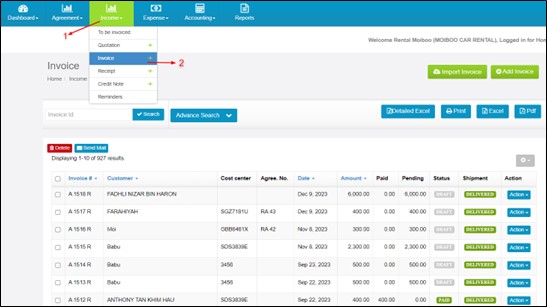
The page with the Invoice list opens. Choose the customer for whom you want to stop the recurring invoice option.
Step 3 > Click on Actions
Step 4 > Click on Stop Recurring
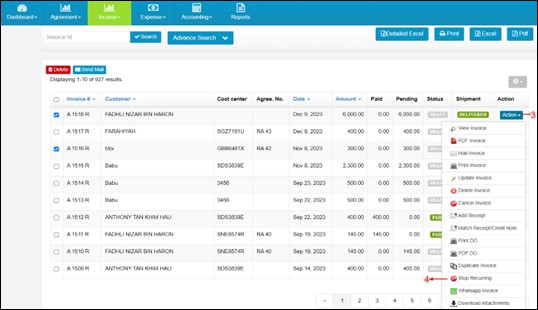
A Pop-up screen appears to confirm stopping the recurring invoice.
Step 5 > Click on Ok
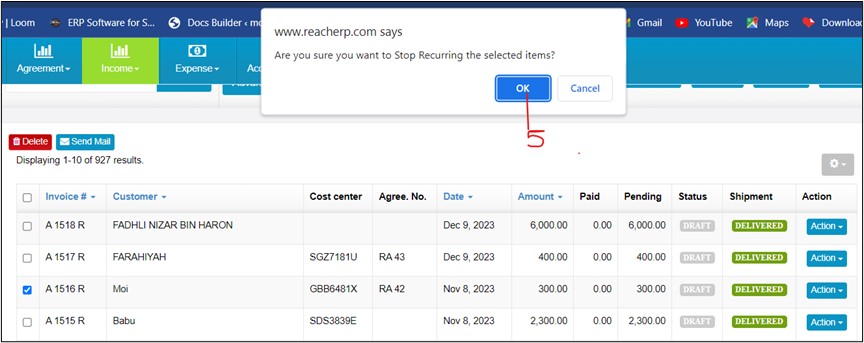
The request will be accepted and the option to stop the Invoice recurring will be updated.




