Journal
A journal entry, in accounting, is the logging of a transaction in an accounting journal that shows a company’s debit and credit balances. The total number of the debits must be equal to the total number of the credits. Or the journal entry is considered unbalanced.
Each row of information in a journal entry is called a line item. You can enter as many line items as possible in a general journal as you like, but you must have at least two-line items, a debit line item and a credit line item to offset it. The total debits and credits in a general journal must balance before it can be recorded. For example, if there’s $100 in credits, there must also be $100 in debits.
Step 1> Go to “Journal” under “Accounting “Tab.
Step 2> Click on “add Journal”.
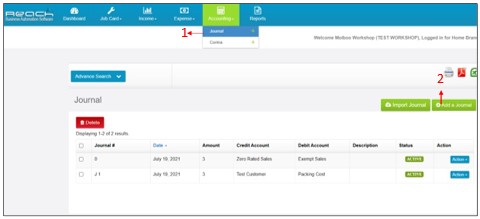
Step 3 > Add Notes.
Step 4 > Select date.
Step 5 > Select Debit Ledger.
Step 6 > Enter Debit amount.
Step 7 > Select Credit ledger.
Step 8 > Enter credit amount.
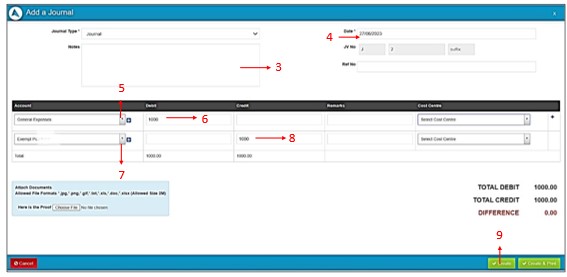
Step 9 > Click on “Create.”
Please make sure the Debit & credit amount should tally




