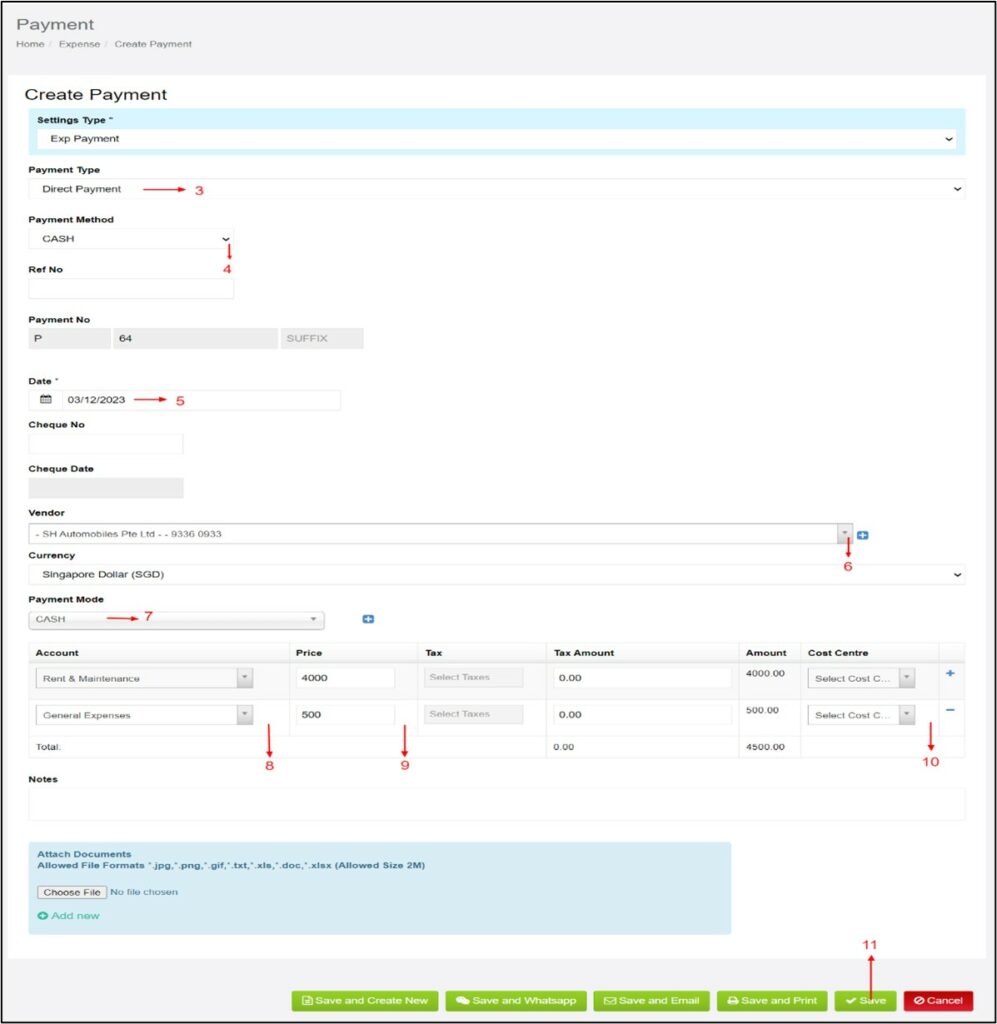Payment
Direct Payment
We need to create a direct payment voucher for recording cash expenses like travelling, office expenses and wages. Now let’s see how to raise direct payment voucher.
Step 1 > Go to “payment” under “expense” tab.
Step 2 > Click on “add payment” button.
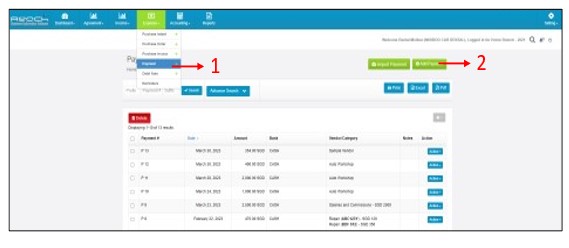
Step 3> Select the Direct Payment in Payment type.
Step 4> Select Payment Method
Step 5 > Select Date
Step 6 > Select the Vendor from the Drop-down Menu
Step 7 > Select relevant Bank/Cash
Step 8 > Now select the expense ledger in account.
Step 9 > Key in the amount. If required add taxes to the payments made
Step 10 > Choose the vehicle from the cost center tab.
Step 11 > Click Save.