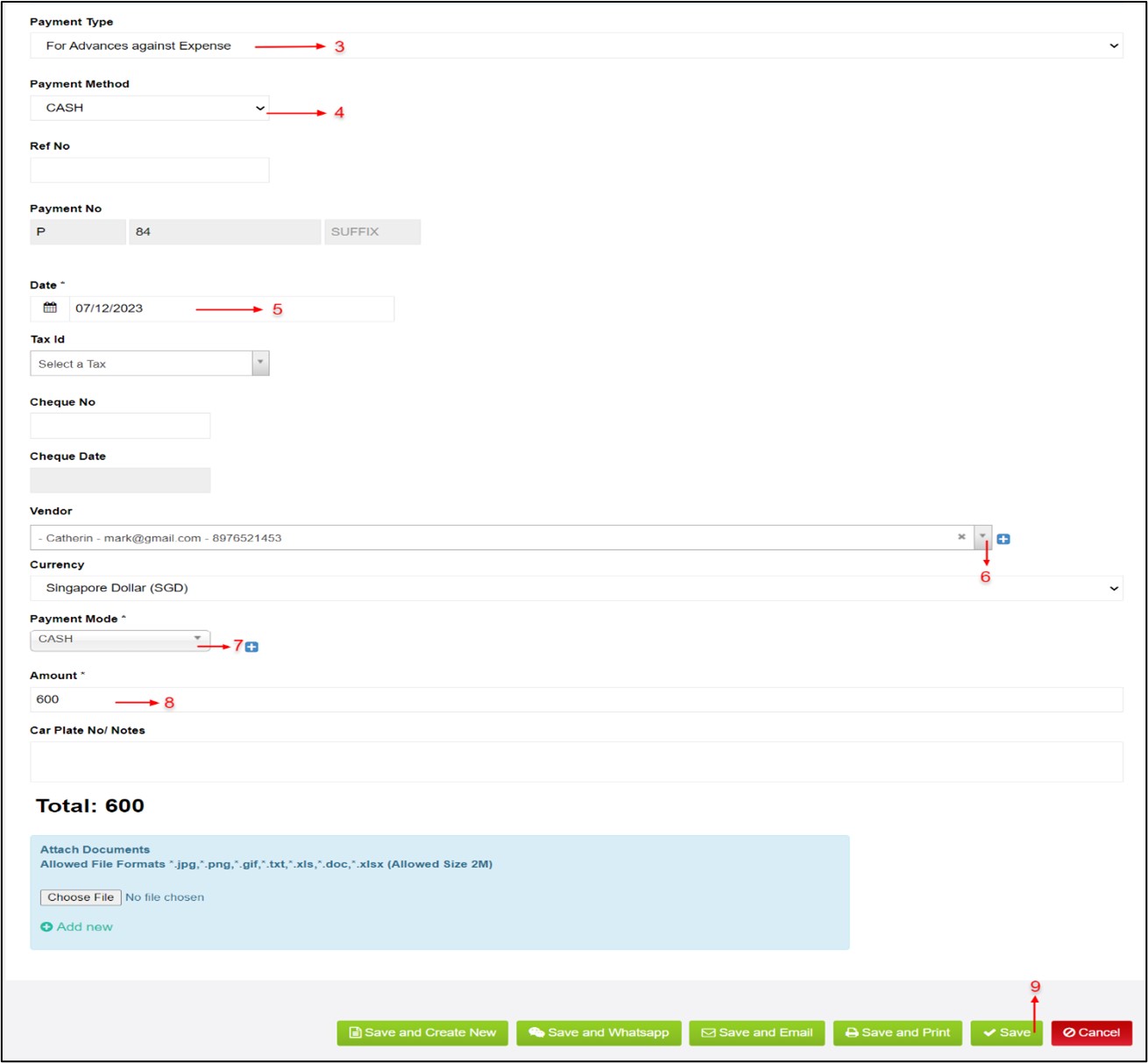Payment
For Advance Against Expenses
In business, we might come across a scenario where we make some advance payments to suppliers which get adjusted later when the supplier sends a bill.
Step 1> Go to “Payment” under “Expense” tab.
Step 2> Click on “Add Payment” button.
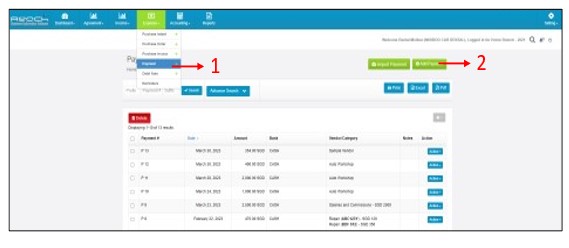
Step 3 > Select for advance against bill in payment type.
Step 4 >Now select Payment Method.
Step 5 > Select the Date.
Step 6 > Select Vendor.
Step 7 > Select relevant Bank/Cash
Step 8 > Enter advance amount which you paid to supplier.
Step 9 > Click “save.