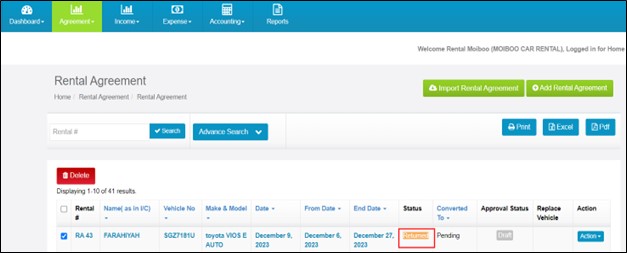Rental Agreement
How To Mark Vehicle As Return
Once the vehicle is returned, we need to record the vehicle as returned. This will be updated in the car Fleet Dashboard so that the vehicle availability can be known.
Step1 > Go to “Rental agreement” in “Agreement Tab”.
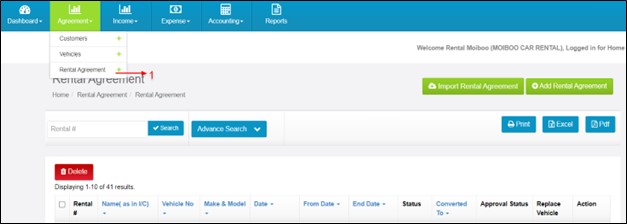
Step 2 > Click on Action button on the particular agreement.
Step 3 > Click “vehicle returned” under Action button.
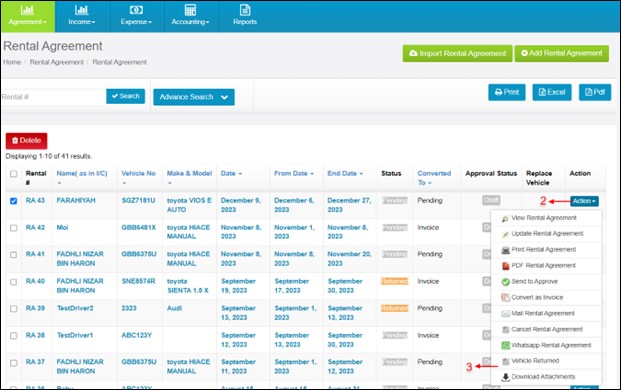
Step 4 > A pop up screen will appear, choose the return date, and time.
Step 5 > Click on Submit button.
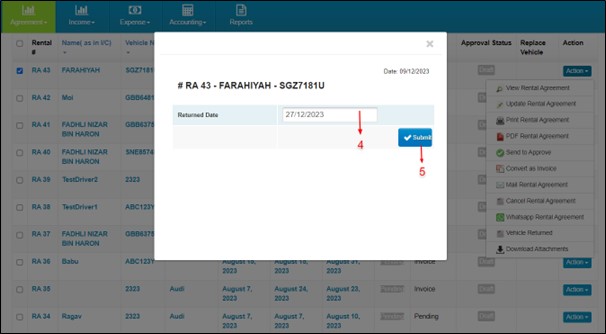
Now the agreement status has been changed to returned.